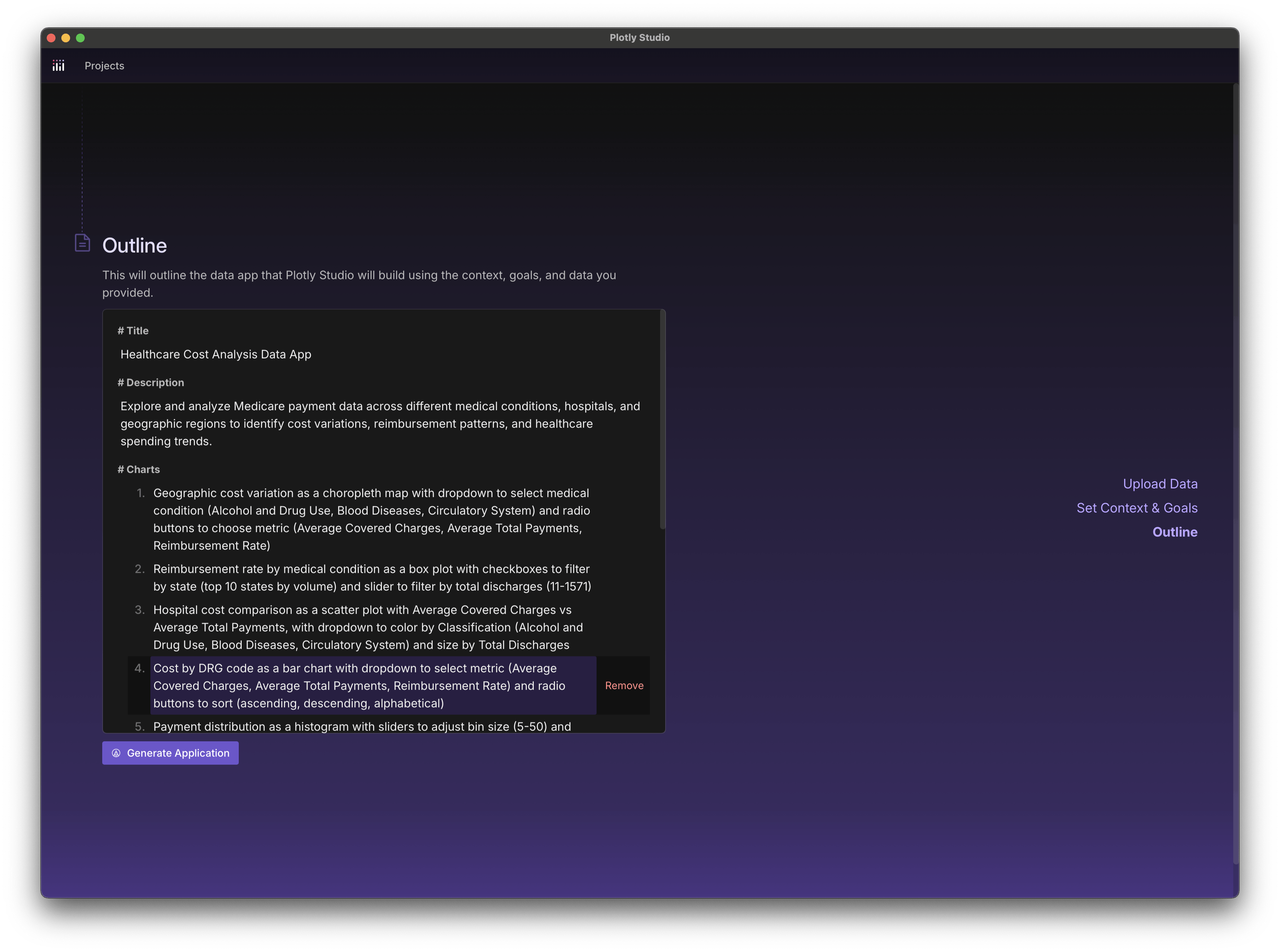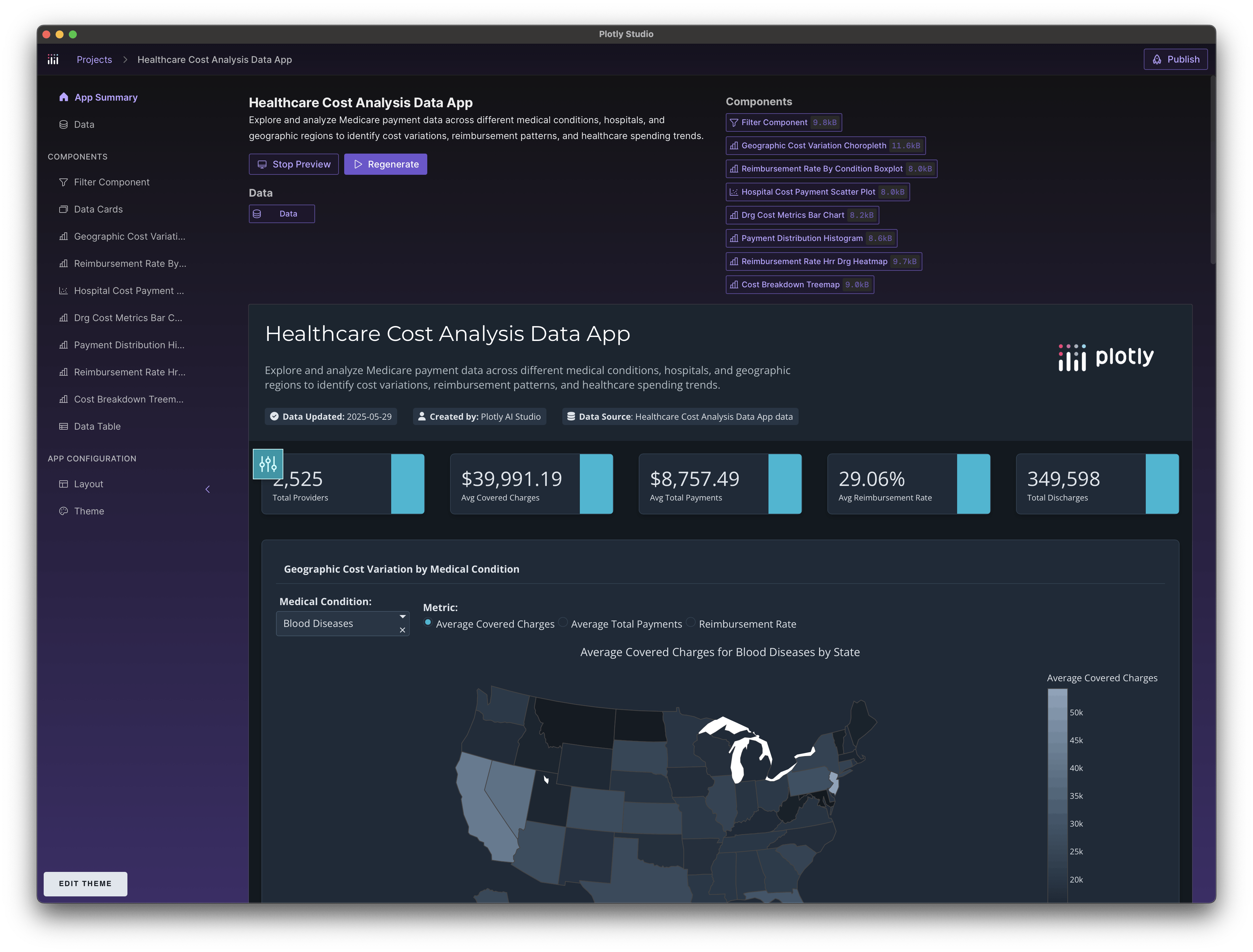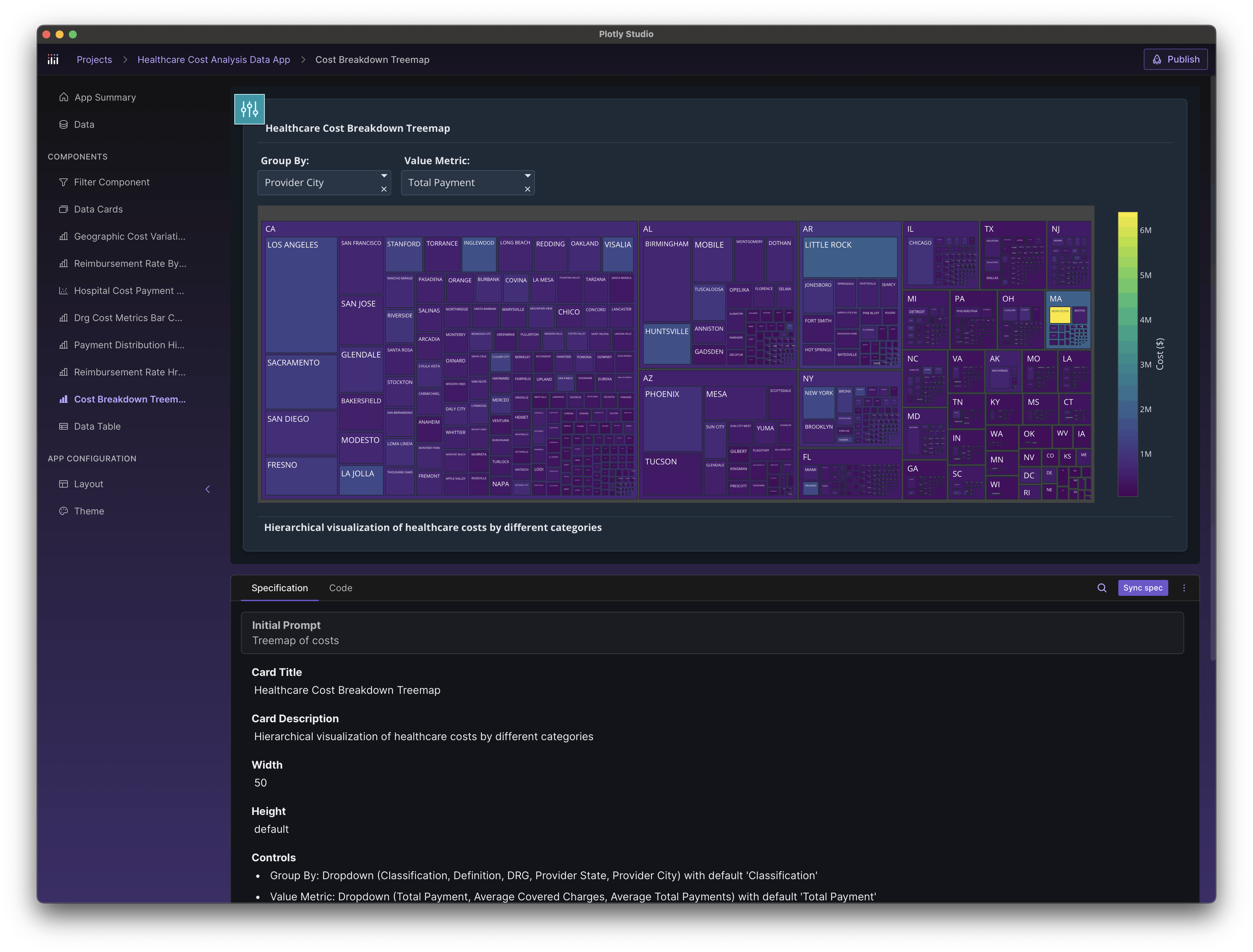The enterprise platform for building, hosting, and deploying Dash applications.
Dash Enterprise
Enjoy total flexibility, control, and security with all the premium features you need to roll out fully customized mission-critical Dash apps at scale. Connect Plotly Studio with your private AI provider via Dash Enterprise for total data privacy. All the benefits of Plotly Cloud, approved by your security team with options to suit every infrastructure.
The complete Dash application platform
Develop
Build and refine Dash applications in secure, browser-based IDE that eliminate local setup complexities and dependency management headaches.
Leverage exclusive enterprise libraries that eliminate weeks of custom development work. From the Dash Design Kit to automated snapshot capabilities and embedded analytics, these pre-built features help you deliver sophisticated applications without building infrastructure from scratch.
Build
Dash Enterprise automatically containerizes your applications into production-ready images, handling the complex build process so you can focus on your code. From source to container, the platform manages dependencies, configurations, and security requirements seamlessly.
Dash Enterprise handles the technical complexities of preparing your code for production, including integration with your container registries for security scanning and compliance.
Deploy
Deploy applications instantly through workspace buttons, automate releases via CLI tools, or integrate seamlessly with your existing CI/CD pipelines. Dash Enterprise supports modern DevOps workflows with Git-based deployments across development, staging, and production environments.
From simple one-click deployments to sophisticated CI/CD pipeline integration, Dash Enterprise ensures your applications move smoothly from development to production while maintaining security and compliance standards.
Operate
Keep your Dash applications running smoothly with enterprise-grade operational tools including centralized logging, real-time metrics, and automated resource scaling. From access control management to environment variables and secrets handling, Dash Enterprise provides the operational foundation your IT team demands.
Dash Enterprise handles DNS resolution, SSL certificates, access controls, and per-app Redis instances, freeing your team from infrastructure management.

Get your Dash apps in front of users faster
See how teams at Berkeley Labs, UK Power Networks, and CIBC deploy data applications that scale from 10 to 200,000 users. Download for deployment scenarios and infrastructure decision frameworks.
Point-and-click control over all of aspects of your Dash deployments
The Dash Enterprise App Manager enables teams to deploy, manage, and share all of their Dash apps through a single portal and admin user interface.
Use multiple environments in the form of Prototype, User Acceptance Testing (UAT), and Production for different stages of Dash app development.
Utilize viewer analytics to make informed decisions and respond to changing business demands with accurate metrics.
Design beautiful apps without CSS or HTML
The Dash Enterprise Design Kit lets you easily arrange, style, and customize Dash apps so that they can be deployed in no time. Data science teams can deploy beautiful, production-ready apps on any device, without writing a line of CSS.
With Design Kit, dash apps that typically weigh in at 2,000 lines of code can be pixel-perfect in just 200.
Edit Python Dash apps securely in your browser
Bring Python into your organization at a massive scale with Data App Workspaces, a browser-based data science environment for corporate VPCs. Data App Workspaces are an ideal IDE to securely write and run Dash apps, Jupyter notebooks, and Python scripts.
The Dash Enterprise workspace has been designed to enhance developer productivity and experience, with AI-assisted code completion, an updated sidebar and one-click access to the app manager, catalog, portal, authentication, and documentation.
Control access to your Dash apps in a few clicks
Hard-wiring authentication code in your Dash apps is time consuming and potentially insecure. The Dash Enterprise App Manager facilitates app access through a GUI, so that you can focus on productionizing AI/ML models rather than writing authentication code.
Dash Enterprise supports LDAP, AD, PingFederate, Okta, SAML, SSO, and simple email authentication.
Embed Dash apps into secure websites without iframes
The Dash Enterprise Embedding Middleware allows Dash apps to embed in any web platform (without the use of iframes).
Embedding Middleware supports single sign-on (SSO), so embedded Dash apps can read who is signed into the parent website without reauthenticating.
React application, static website, or Chromium desktop app? It doesn't matter. Dash apps embed anywhere.
Create, annotate, archive, and share point-in-time views of your Dash apps.
With the Dash Enterprise Snapshot Engine, you can create, annotate, archive, and share point-in-time views of your Dash apps.
With only a few lines of code, Snapshot Engine adds powerful capabilities to your Dash apps:
- Share a link to point-in-time Dash app views
- Trigger email and PDF reports programmatically
- Enable on-demand snapshots through the Dash app UI
- Automate nightly snapshots to archive Dash app state
- Draw or comment directly on the Dash app canvas, then share by email
Connect to Your (Big) Data
Dash Enterprise ships with plug & play Dash app templates for connecting to these and other data services in Python. These templates demonstrate best practices such as:
- Using the Dash Enterprise Jobs Queue
- Connection pooling
- Preventing SQL injection attacks
- Reading SQL query results into Pandas dataframes
- Secure database authentication with the Dash Enterprise Secrets Manager
Build scalable ML and AI Dash apps with job queues
Background jobs can dramatically improve the scalability of a Dash app by enabling it to offload slow or CPU-intensive tasks from its callback loops. This helps ensure that the Dash front end can handle incoming web requests promptly, reducing the likelihood of performance issues that occur when requests become backlogged.
The Dash Enterprise Job Queue makes all of this seamless and scalable in Python. Combine Job Queue with Snapshot Engine to email a PDF or Dash app link when the job is done.
Avoid network delays with local data caching
Visualizing 10s or 100s of millions of rows of data? The Dash Enterprise Persistent Filesystem supports high-performance, out-of-memory data processing.
Deployed Dash apps can visualize 120 million rows of data in less than four seconds and 3 lines of code.
Upload, update, and cache up to 25GB or 500M rows of data directly in your browser. (That's 500x the amount that you could store in excel!) Drag-and-drop large Parquet, Arrow, or CSV files without Git or third-party storage services.
Choose your deployment style
Dash Enterprise
for Kubernetes
Kubernetes-native Dash Enterprise deployment running on your Kubernetes
Choose this option:
When you already run and operate your own Kubernetes infrastructure for your applications
Dash Enterprise
Managed Service
A private Dash Enterprise installed on Plotly’s Cloud, managed for you by Plotly
Choose this option:
When you want to be up and running in the shortest amount of time
Dash Enterprise
for VMs
Dash Enterprise packaged into a single VM image, running on your infrastructure
Choose this option:
When you don’t have access to Kubernetes infrastructure