
Priyaanka Arora
March 27, 2025
Best Streamlit Alternatives for Production-Grade Data Apps in 2025
There's nothing like the instant gratification of spinning up a data app in Streamlit. A few lines of Python, and boom: you've got a working UI.
But then, the question of scaling creeps in. That quick win with Streamlit feels like a trade-off for scale, security, and long-term flexibility.
If you're looking for a production-grade alternative to build data apps in Python, this guide will give you the best options. I'll compare enterprise platforms, an open-source framework alternative, and help you choose the right fit for your organization. Throughout the article, you’ll see snippets from data science community members.
An overview of Streamlit and why people seek alternatives
Streamlit was founded in 2019 and soon became a popular choice for quickly turning Python scripts into web apps. The simplicity of this framework made it great for prototyping, ad-hoc reporting dashboards, and visualizing data without needing front end coding skills.
This ease of use came with limitations, however. Performance lagged with larger datasets. Interactive controls were limited to widgets, while graphs and outputs could not be used as inputs for other graphs and components. App customization required a ton of CSS, and security features, such as enterprise authentication and on-prem or airgapped deployment, were lacking.
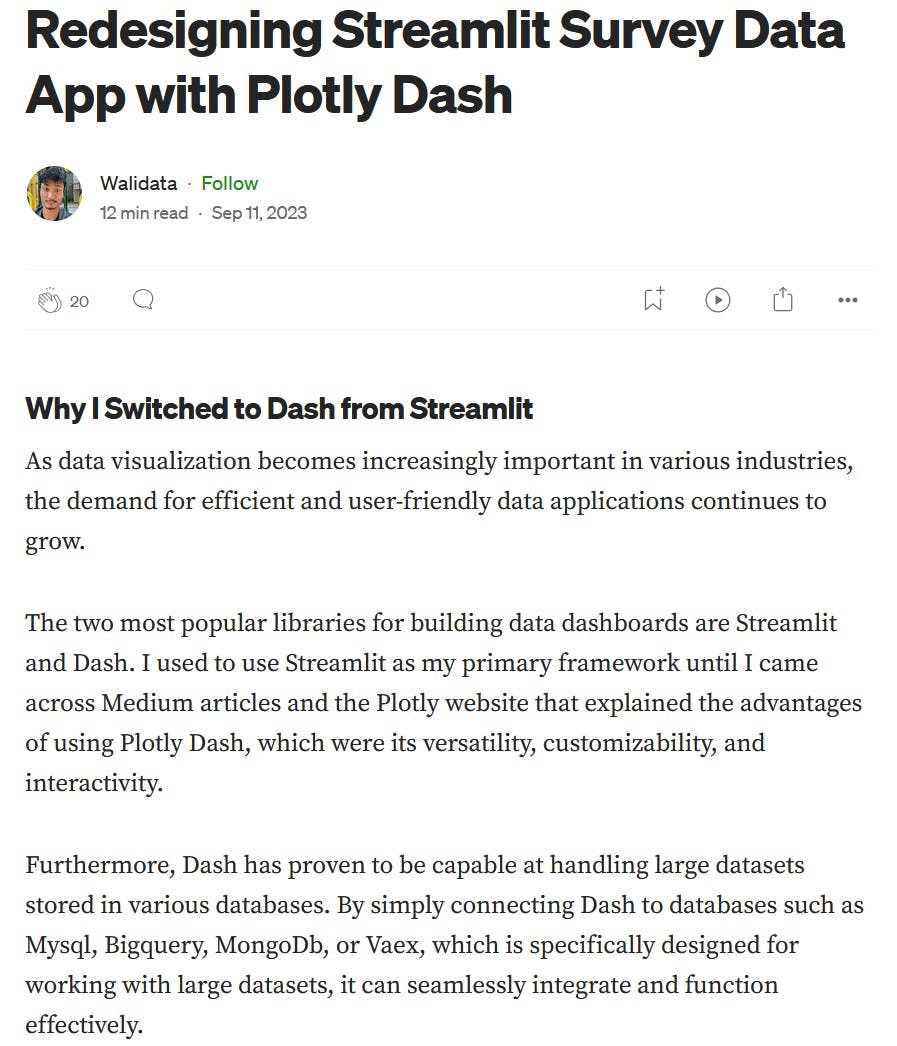
A data engineer explains his motivation for switching from Streamlit — versatility, customization, and interactivity. For a slightly more vocal discussion, check out this Reddit thread.
That’s why you need a platform that better supports production data apps. Here’s a summary of the most important features that Streamlit lacks:
- AI-powered development support: Streamlit is less accessible to non-programmers due to limited AI-powered data app development capabilities
- Custom style: Streamlit requires manual CSS work to customize a data app beyond basic themes. This makes it difficult to achieve branded, polished designs without front end development expertise.
- App performance speed: Due to the way Streamlit handles app UI rendering, larger applications and big datasets load and run slower.
- True interactivity: With Streamlit, you actually cannot create true interactivity, as every user input causes the entire page to reload.
- AI & ML Integration: Streamlit has no built-in support for model versioning, inference pipelines, or GPU acceleration, making it harder to deploy and manage AI workloads at scale.
- Deployment: Streamlit does not offer a fully supported enterprise deployment solution. Streamlit Cloud has minimal capabilities and is hosted on Snowflake infrastructure, with limited options for authentication, scaling, and management.
- End-to-end application management: Streamlit lacks built-in tools for managing the full lifecycle of production applications, including version control, staging environments, and role-based access control, making it harder for teams to maintain and scale their apps efficiently.
Comparison of Streamlit alternatives
The following is primarily a list of paid alternatives to Streamlit — as the main focus of this article is to ease the challenge of getting to production with your data app. So, the listed platforms will focus on scale, data complexity, and range of use cases. That being said, I’ve included a few open-source options as well.
Plotly Dash Enterprise: best for scaling data apps in production
Dash Enterprise is built for teams that need to deploy, authenticate, and scale Python-based data apps. It offers secure app hosting and on-prem installation, integrates with major cloud providers such as AWS, and includes white-glove customer success services.
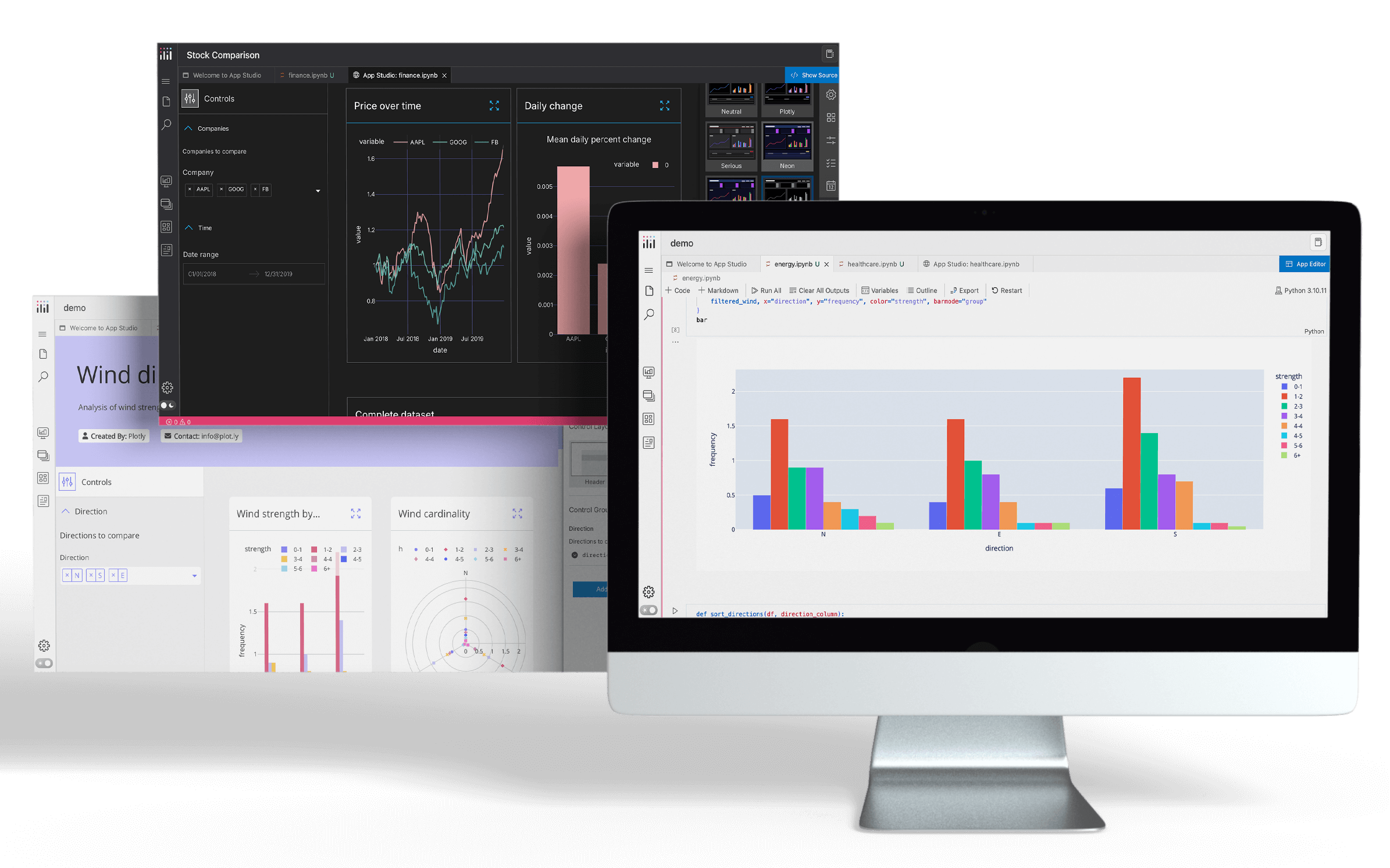
With Dash Enterprise, you can even deploy your Streamlit apps with a single click to easily share your projects with teams across the organization.
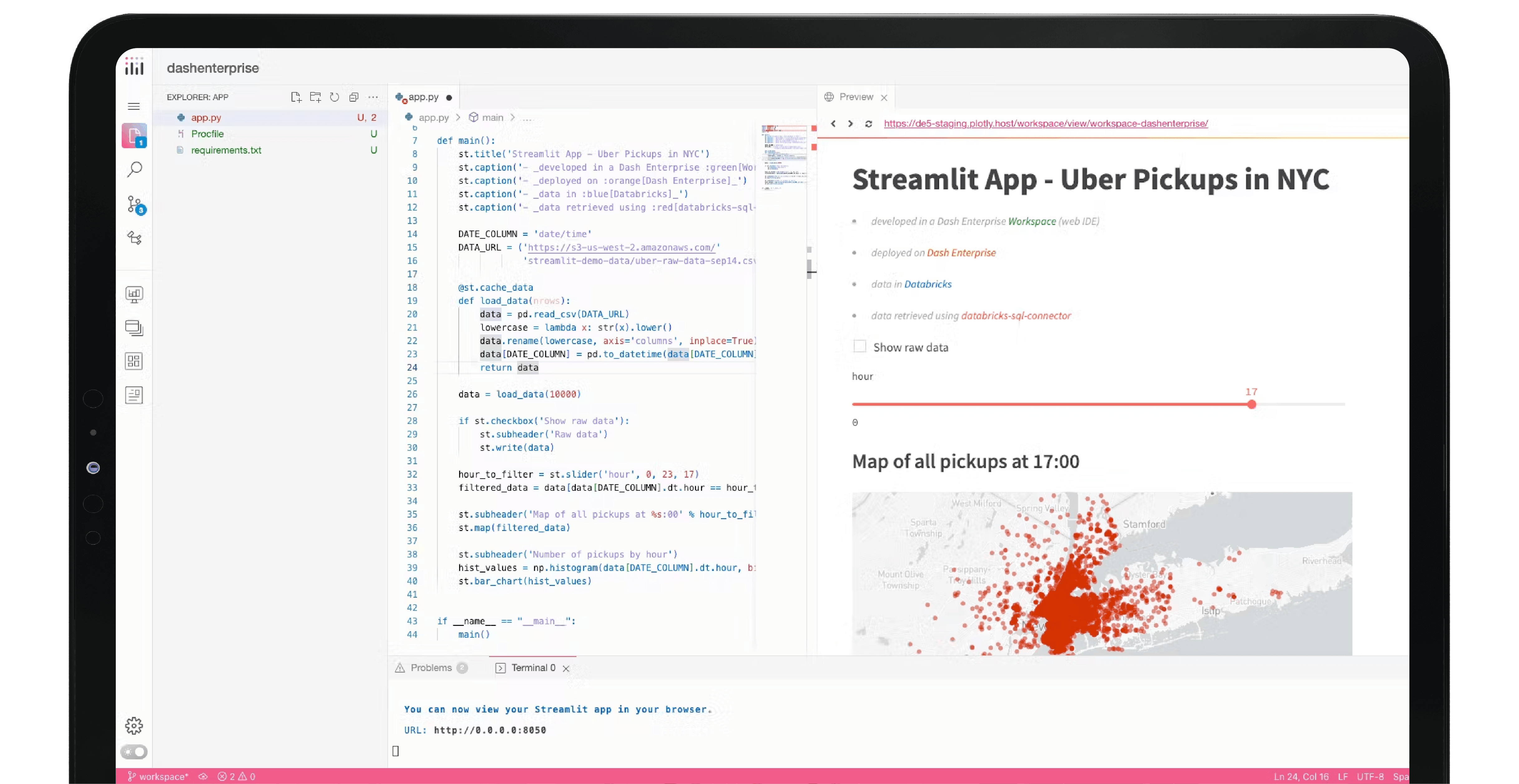
A Streamlit app deployed with Plotly Dash Enterprise.
Dash Enterprise also features App Studio, an intuitive data app development tool powered by AI, for data teams to build stunning data apps with ease. If you’re running mission-critical data applications, Dash Enterprise provides the reliability and enterprise-grade support that Streamlit lacks.
- Secure app hosting and authentication
- AI-powered tools for easy data app development
- Enterprise support and onboarding
Dash Enterprise is a long-term solution that scales, integrates AI, and supports advanced interactivity. Anthony Orzechowski, founder of Convergent Analytics LLC, puts it best:
“Choosing Streamlit might offer quick wins, but it leads to severe limitations down the road. Many users find themselves in the "dead-end trap," realizing too late that their applications cannot scale or support the interactivity required for effective analytics.”
Anthony Orzechowski, Founder, Convergent Analytics LLC
Data science writer and educator, JP Hwang also shares:
“Streamlit appears to be more aimed towards rapidly prototyping an app, whereas Dash appears more directed at a production / enterprise environment.”
JP Hwang, Tech / Data science writer & educator
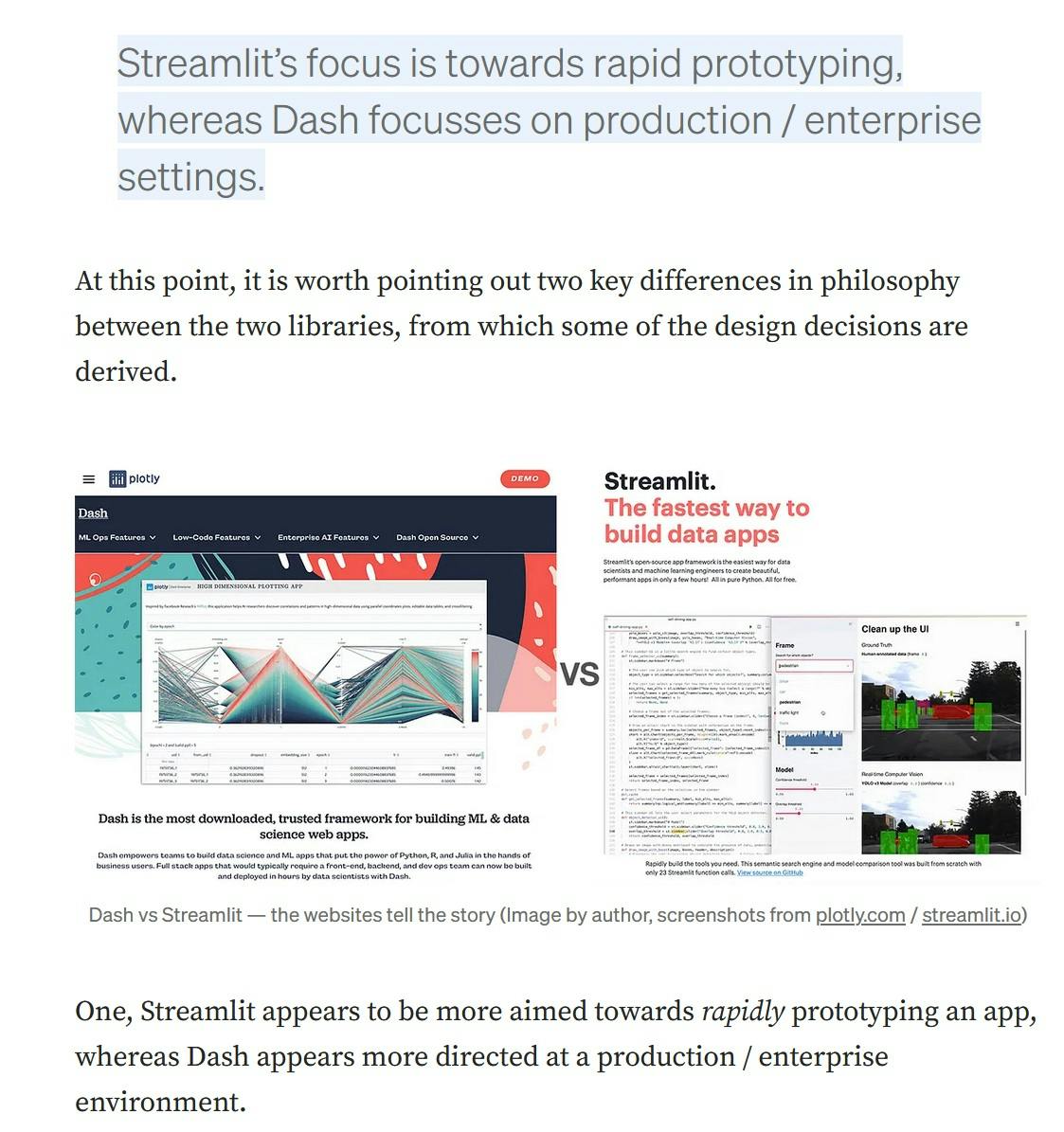
Databricks Apps: best for Databricks-centric workflows
For organizations already using Databricks, its app development tools offer integration with Unity Catalog, MLflow, and Spark. It provides built-in governance, data lineage tracking, and the ability to create interactive applications within Databricks. However, it’s best suited for teams fully committed to the Databricks ecosystem and can lack features for advanced customization and production scale.
- Native integration with Databricks environment
- Strong governance and data tracking
- Optimized for Spark-based workflows
P.S. — did you know that more than 10,000 Databricks customers named Plotly Dash the #1 Data & AI Product?
Snowflake Native Apps: best for secure apps within the Snowflake Data Cloud
Snowflake Native Apps enable developers to build, deploy, and monetize applications directly within the Snowflake Data Cloud. This integration allows applications to operate seamlessly alongside users' data, eliminating the need for data movement and enhancing security. Developers can leverage Snowflake's architecture and security features, including role-based access control and data encryption, to create applications that are both powerful and secure.
However, users have noted certain limitations:
- Snowflake Native Apps with Snowpark Container Services are only supported in specific AWS and Azure regions
- Restrictions on the number of compute pools per application.
- Challenges related to the evolving nature of the development environment
- Steep learning curve to adapt to new paradigms
From a Reddit community member:
“Literally all the latest features are like that. I start with 'known limitations' section and quickly my excitement turns into frustration. Git integration, cortex, ML, hybrid tables, containers the list goes on and on.”
Honorable open-source mentions
Here are some honorable mentions for developers who want a solid basis for interactive data apps.
- Plotly’s Dash Open Source is a fully Python-based framework for building scalable, customizable data apps. Unlike Streamlit, it provides advanced visualization capabilities, flexible UI components, and seamless integration with enterprise systems. If you need full control over your app’s look, performance, and scalability, Dash Open Source is a strong alternative. Here’s a 20 minute tutorial to build your first Dash app.
- If R is your language of choice, Posit’s Shiny is a decent open source alternative, although limited on multi-page apps. The framework allows for decent dashboards without complex font-end code, and is a good choice for prototyping, similar to Streamlit.
Choosing the right Streamlit alternative
If you need enterprise-grade security, governance, and scalability, platforms like Dash Enterprise and Databricks Apps are better suited for production. If you’re looking to just get started with data apps, Dash Open Source provides a strong alternative for multiple use cases.
The right tool depends on how you want to scale, secure, and customize your data apps beyond what Streamlit can offer.
If you’re interested in learning more about building production data apps with ease, contact us to demo Dash Enterprise.