
Plotly
July 26, 2024
Plotly Ships: Summer Release 2024
The latest summer release of Plotly Dash Enterprise transforms data app creation and delivery. Discover the new collaboration features, customization options, and enhanced control in the 5.4 update.
tl;dr
This summer release of Plotly Dash Enterprise makes it a breeze to create and deliver data apps for everyone by improving the ability to collaborate more freely, customize more easily, and provide the control in the areas you need. App Studio is now available within Workspaces of Plotly Dash Enterprise and gives data app creators full control with enhanced sidebar controls, control panel placement, and custom themes. For administrators, this release eases the management of your multiple shared Dash apps by introducing global variables and horizontal application scaling.
Collaborate more easily with App Studio
This release expands the accessibility of Dash to new creators for new use cases. Plotly App Studio gives you a visual graphical user interface for arranging components, theming elements, scheduling data updates, and authoring your data story. This makes creating data apps more accessible to a broader set of creators.
You no longer need to know how to build in Dash to create a data application. In this Plotly Dash Enterprise 5.4 release, we've vastly simplified the callback interaction model so that you can weave in dynamic parameters — these are parameters that are controlled by dropdowns or numeric inputs instead of hardcoded values in your scripts — without needing to refactor your notebooks or scripts. And you can convert existing Jupyter Notebooks that you have on-hand into a data application without needing to learn a new framework. This means that everybody on your team who does data analytics in Python can now easily publish and share their work as interactive data applications without needing to become a specialist in Dash or any other data app framework.
“App Studio makes on-the-fly analysis ridiculously easy. You can launch the app directly from a Jupyter Notebook. It loads your dataframes and visualizations into the app automatically and then allows for really amazing out-of-the box design control. And it makes writing callbacks as simple as possible.”
Justin Andrew, Sr. Director Innovation and Insight at Shorelight
“Ridiculously easy” is right. Turn your static, isolated Jupyter Notebooks and scripts into beautiful, interactive, and scalable data applications. If you can create dataframes, build a Plotly chart, and write a simple dropdown input, you can build data apps with App Studio. But, since you can eject Python code from an App Studio project, you’re not giving up any of the power and flexibility of Python when you need it.
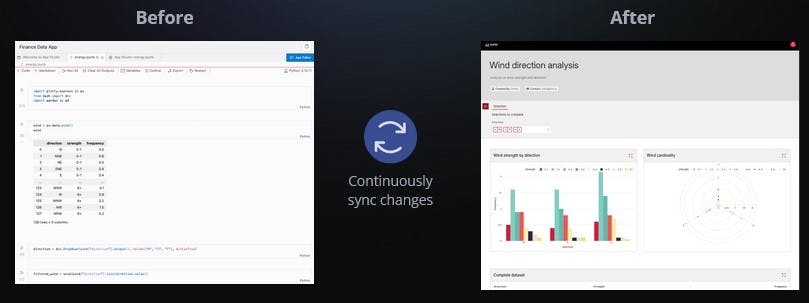
Transform static Jupyter Notebooks and scripts into beautiful data applications.
App Studio in Workspaces
Prior to 5.4, App Studio was only available as a pip install, allowing you to work locally in both Jupyter and App Studio. If you like that workflow, you can still work that way today, but with this release we’ve bundled App Studio in Dash Enterprise Workspaces to streamline app development. Workspaces are an online development environment based on VS Code that allow you to create, edit, and deploy your apps within Plotly Dash Enterprise. Previously they were only available for Dash development, but now you can use Workspaces with App Studio apps too.
The workflow is simple, resulting in a polished, professional output each time. You're able to spin up your new workspace, start from scratch or an example app, customize your app, and launch. All it takes is a few clicks:

Working with App Studio in a workspace context is great because you achieve a full-fledged IDE in a single browser tab. You can avoid switching between tools and even move tabs around to work with your code and the app editor side-by-side.
App Studio in a workspace makes it much, much easier to collaborate with your fellow developers in the same workspace, simultaneously.
Sidebar Controls
Plotly App Studio offers a control panel in the header of each data application. This control panel houses drop-downs, radio buttons, or other form elements that add interactivity to your app.
With Dash Enterprise 5.4, you can create any number of control panel sections that display as tabs, and inputs can easily be moved between sections. You have full control over the title and description of each section, helping your end users understand how to use the controls you provide.
Most remarkably, we've added the option to customize your control panel placement. Choose between a header or sidebar to streamline workflows and keep inputs and results in view. Inspired by some of our customers' sophisticated Dash control panels, this feature makes App Studio user-friendly and visually appealing out of the box.
Our users can exercise granular control over their data apps with App Studio, allowing for complex use cases to be tackled with ease and without the need to know Dash code.
Customize more easily
Last but not least, App Studio in Dash Enterprise 5.4 ships with custom theme controls — users can incorporate corporate branding and colors without writing a line of CSS.
With the custom theme editor, you can use the color picker or input a Hex code to customize every minute aspect of your data app, including dark and light mode.
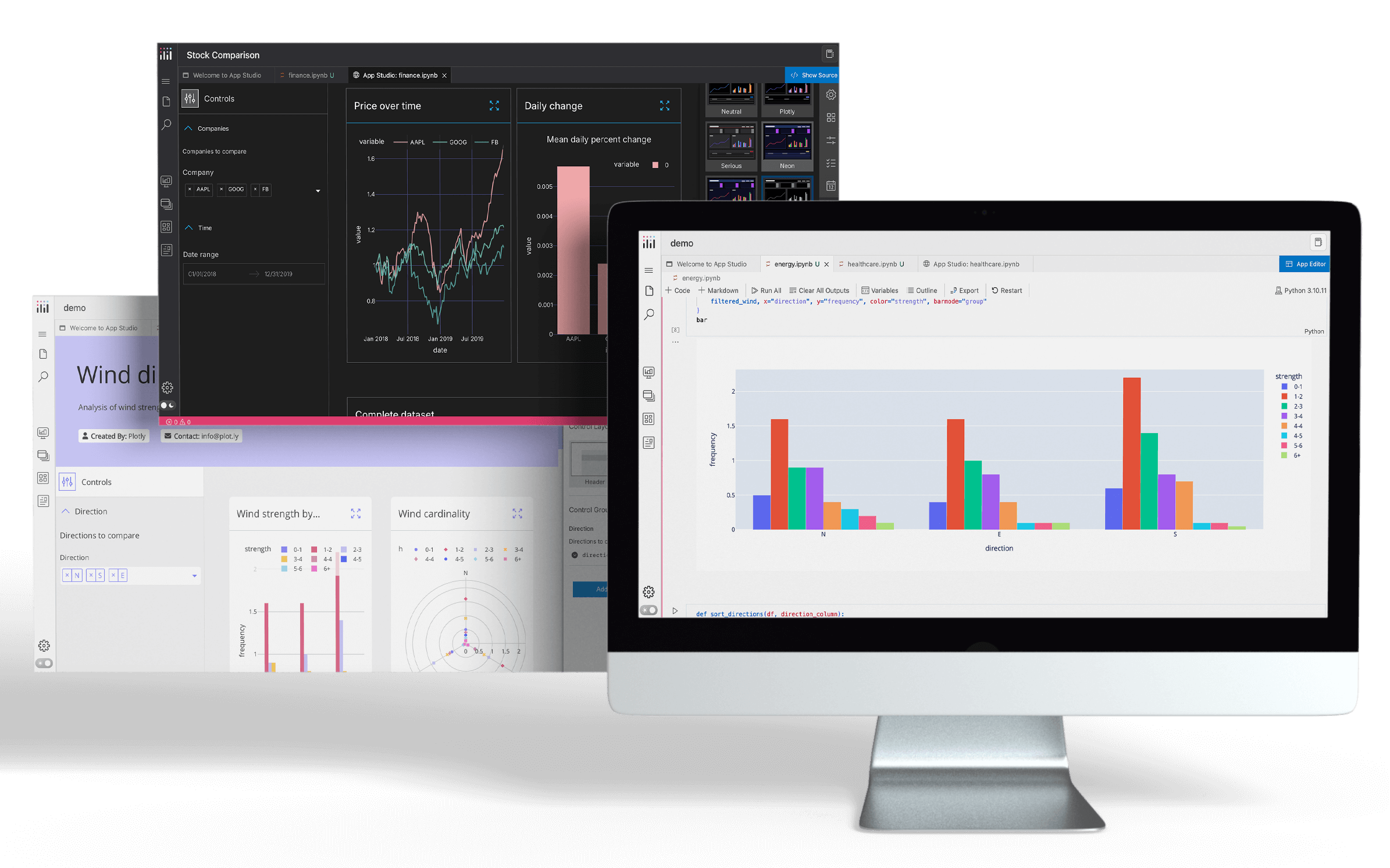
Design custom, professional data application in minutes.
But there's more than just colors — you can adapt the padding settings for your data cards, adjust the corner radius of your controls, and pick from curated font styles to match your company's style guidelines. Watch the full demonstration of these exciting new features in App Studio.
Control more easily
You know Dash applications provide end-users the parameterized controls they need in data apps, but in production data applications you also need creator-level and infrastructure-level controls.
Plotly Dash Enterprise provides data scientists, domain experts, and data teams the simplest and fastest way to add control and customizability to sophisticated data applications in the enterprise. The latest release adds Global Environment Variables to the mix, extending the control and easing the configuration to fit your custom environment.
Global Environment Variables
This feature saves admins time by allowing them to set a value that is available across all apps in their Dash Enterprise instance. Centrally create and manage data values across all of your data apps.
There are several realistic use cases for the Global Environment Variables feature: sharing an API key, providing access to a database or file storage, and referencing a CSS stylesheet or logo URL.
In summary, this feature reduces management burden on admins and improves security by bypassing the need to distribute keys to individual users. All in all, Global Environment Variables will drastically increase the time to deployment while easing collaboration across multiple apps by multiple users.
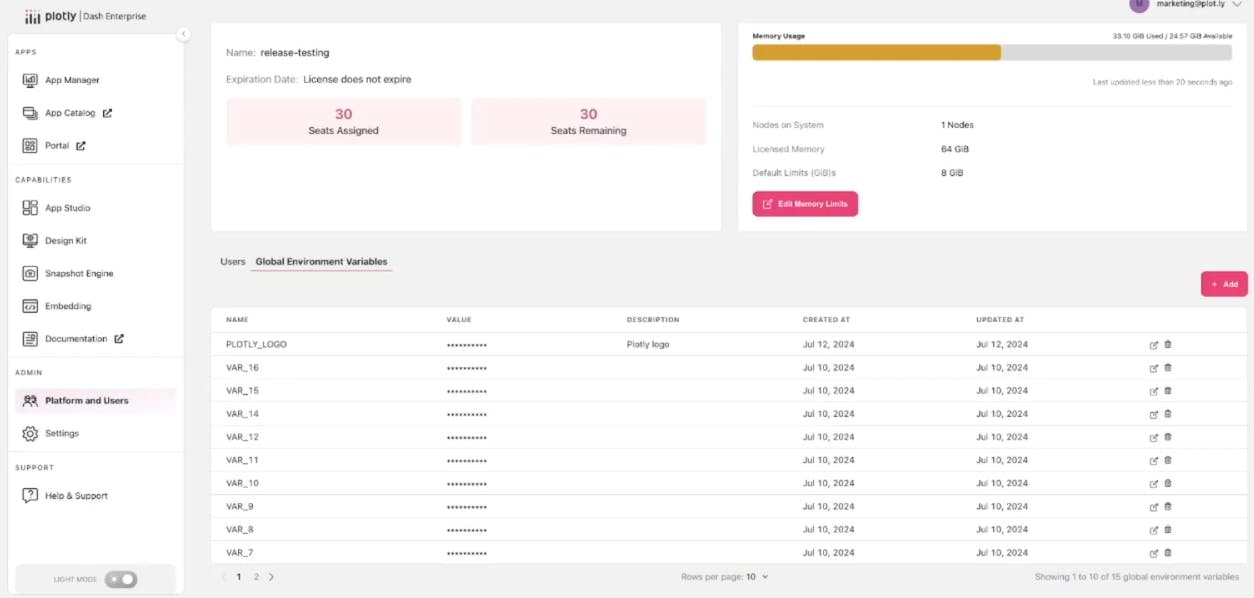
Global Environment Variables to drastically increase the time to deploy a data app.
Horizontal pod autoscaling
Horizontal pod autoscaling brings greater stability across more users by dynamically adjusting cluster size based on demand fluctuations. This feature helps control costs by scaling down when activity decreases, ensuring efficient resource usage. Ultimately, it enhances user experience and optimizes operational efficiency for your data apps.
To see these new controls in action, watch the demo from the summer launch event.
From Prototypes to Production
Data apps are great in that you can create a quick app in minutes with only a few lines of Python code. But, production data applications demand more to cover the last mile of what’s needed, like enterprise security integration, app lifecycle management, and scalability. With this latest release, we’ve lowered the barriers so data teams can create and deploy data apps for everyone. Now is a great time to try Plotly Dash Enterprise. Watch the on-demand launch event recording to learn more.