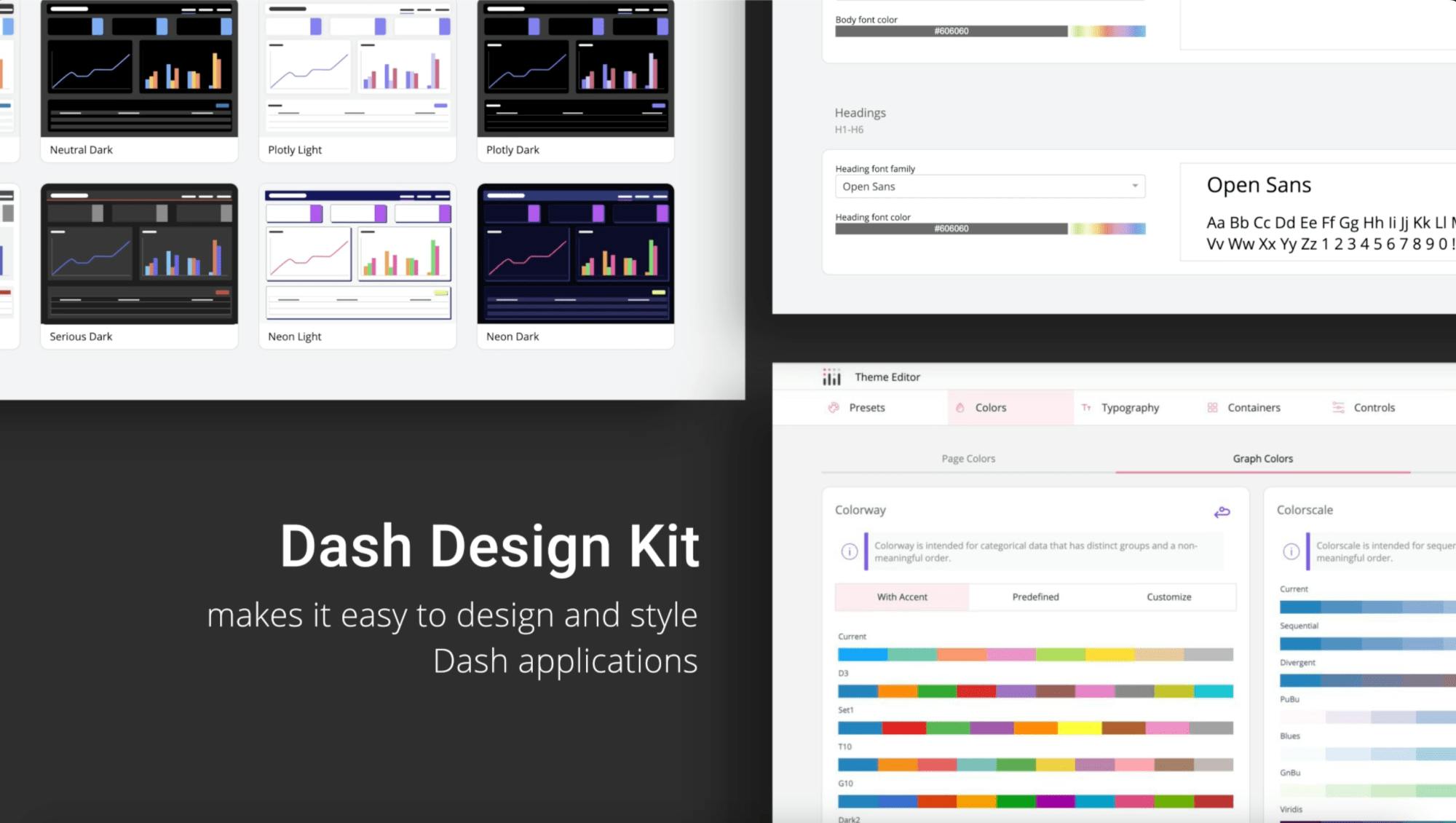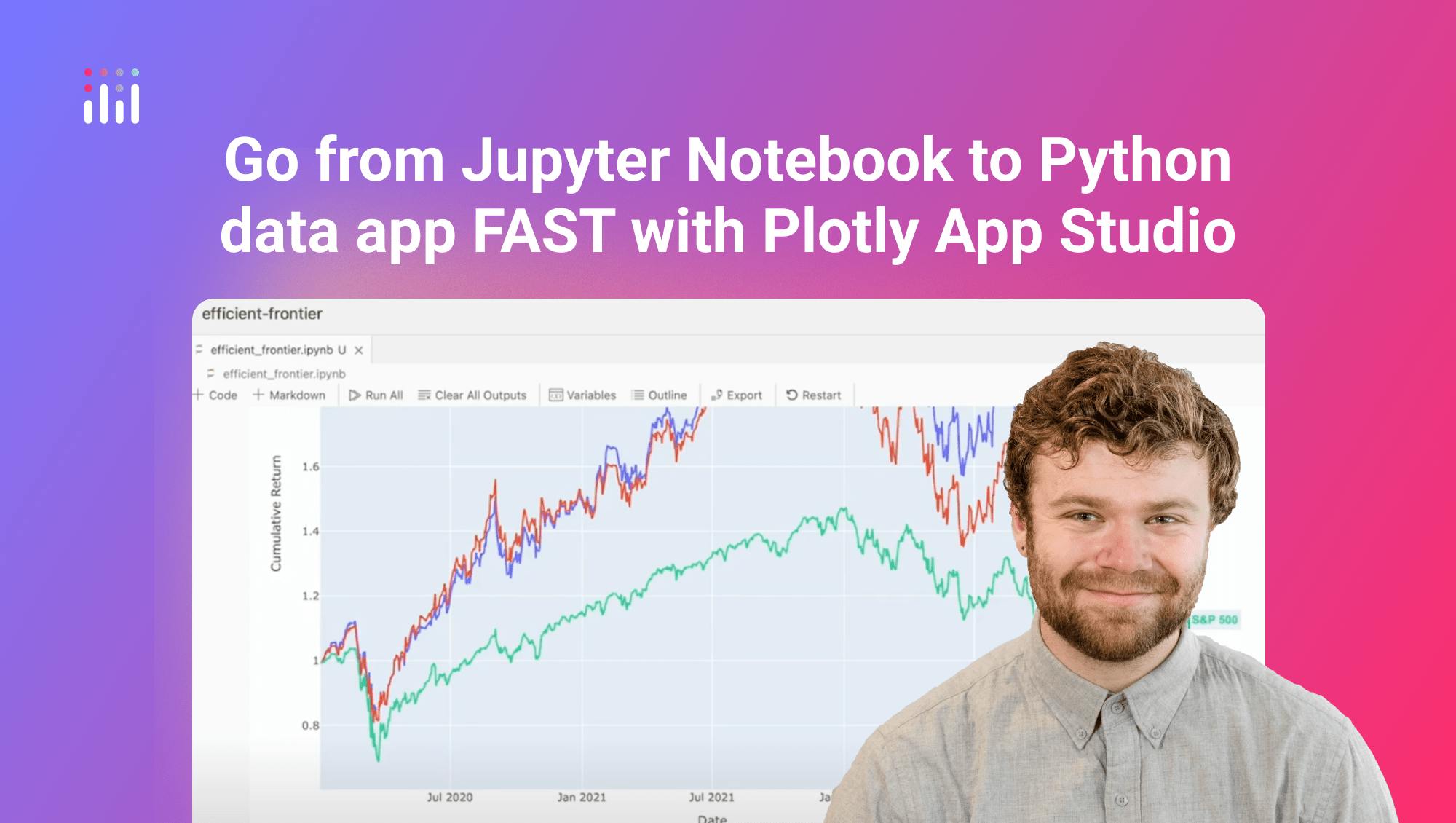How to Publish a Dash App to the Web
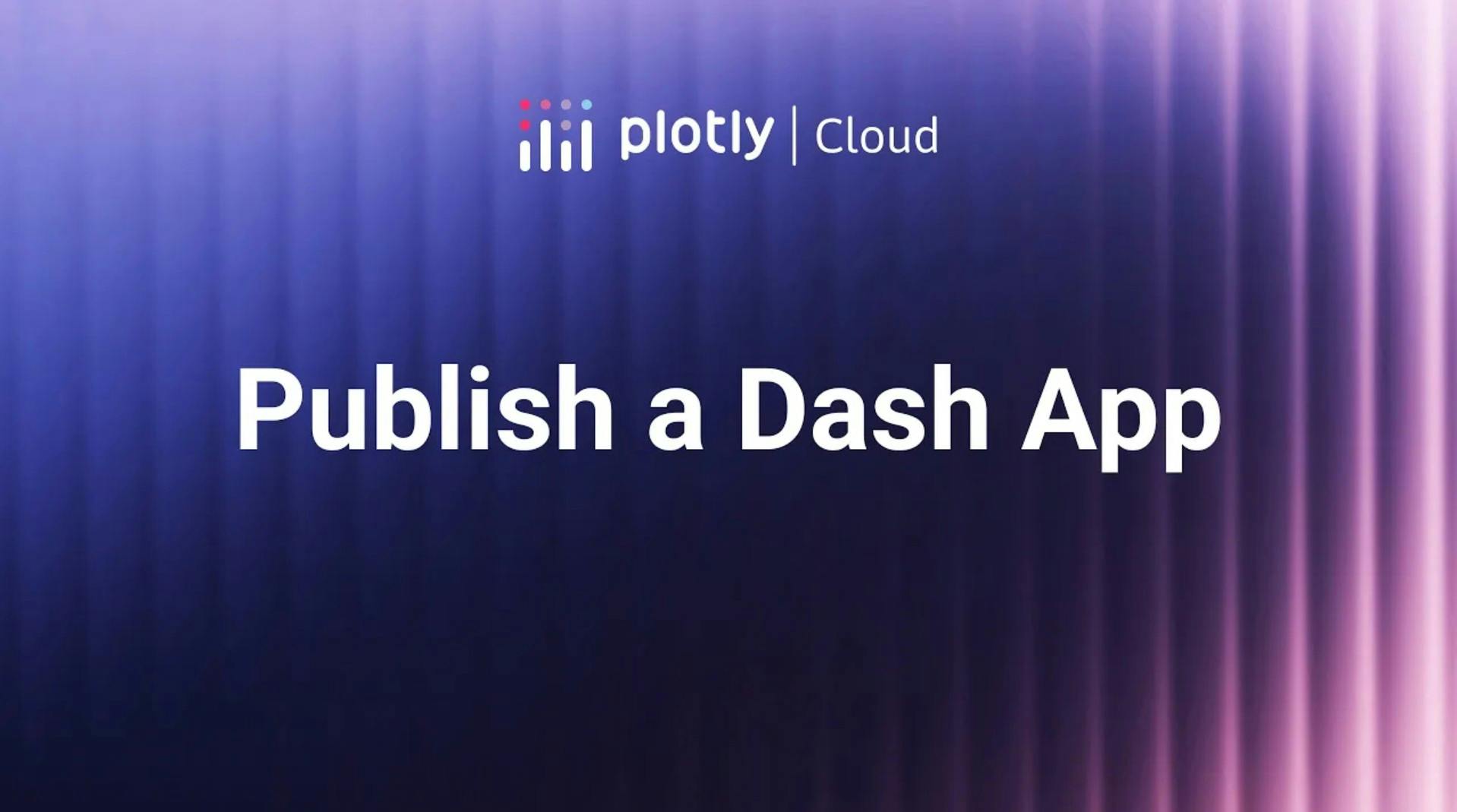
Meet the Speaker

Austin Kiesewetter
Austin Kiesewetter is a Plotly community member and software engineer at Martin Engineering.
This video demonstrates how to publish a Dash application on Plotly Cloud, turning a local project into a hosted and shareable app in minutes. The example starts with a basic Dash app that reads a CSV file and displays an interactive dashboard with Plotly graphs. The code setup includes importing dependencies, initializing the app, and declaring the server. A single callback updates the dashboard when users interact with it.
Preparation requires a requirements.txt file generated with pip freeze to list dependencies, along with a simple gitignore. With those in place, the application folder is uploaded directly to cloud.plotly.com. The platform automatically checks for requirements and builds the app. The video explains how to configure app URLs, manage environment variables for API keys, and control sharing settings to make the app public, private, or restricted to specific collaborators.
The walkthrough also highlights useful features such as build and runtime logs for debugging, visibility options for access control, and the ability to pause and restart apps. Pricing tiers are introduced, starting with a free trial, a pro plan for two concurrent apps, a max plan for five, and enterprise plans for unlimited apps. The flexibility to pause apps lets users rotate projects without upgrading tiers.
Key points:
- Prepare requirements.txt and gitignore
- Upload and publish with Plotly Cloud drag and drop
- Manage environment variables securely
- Control app visibility and sharing
- Pause and restart apps to manage resources
Watch the video to follow along and see how quickly you can publish Dash apps with Plotly Cloud.