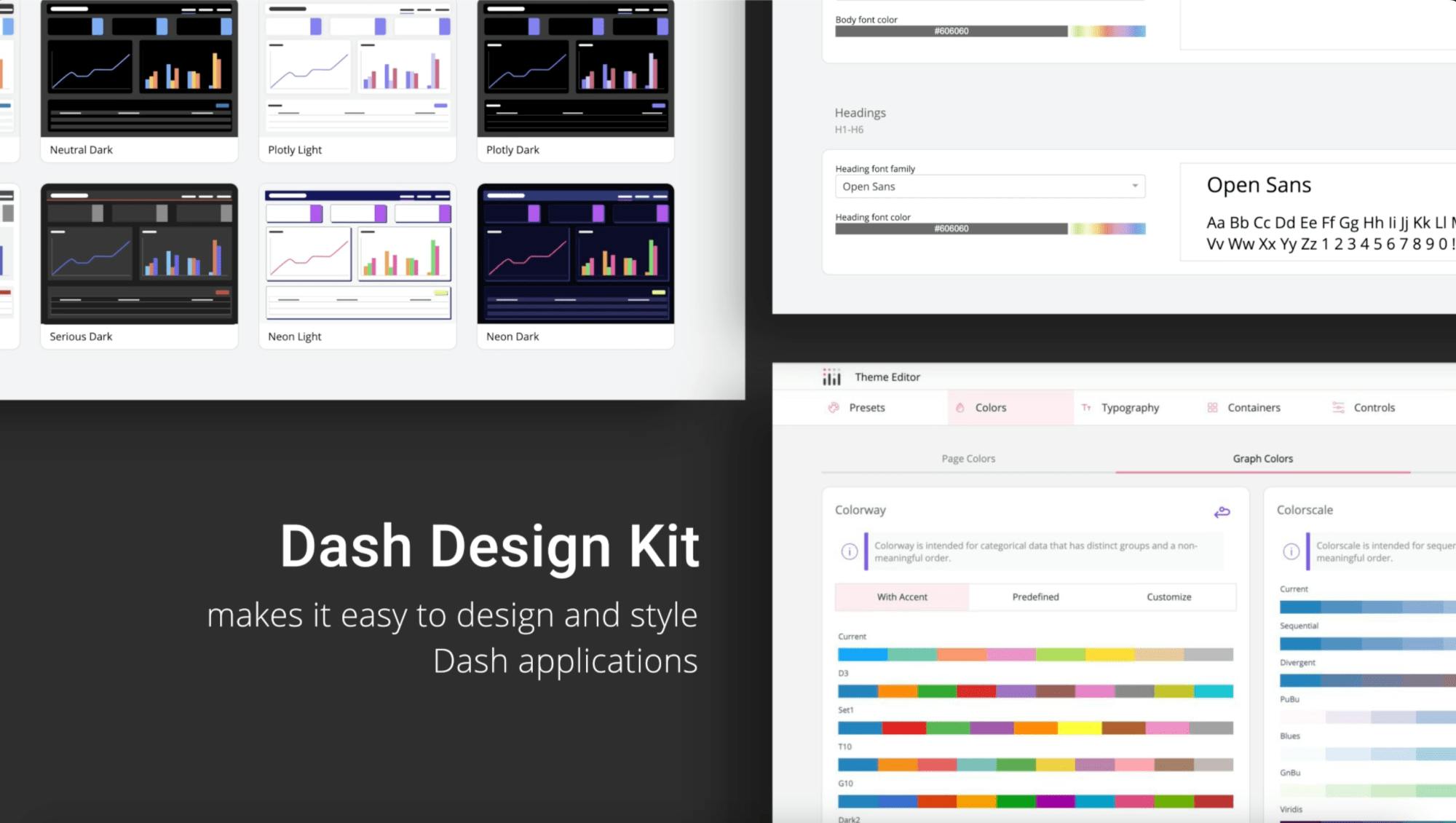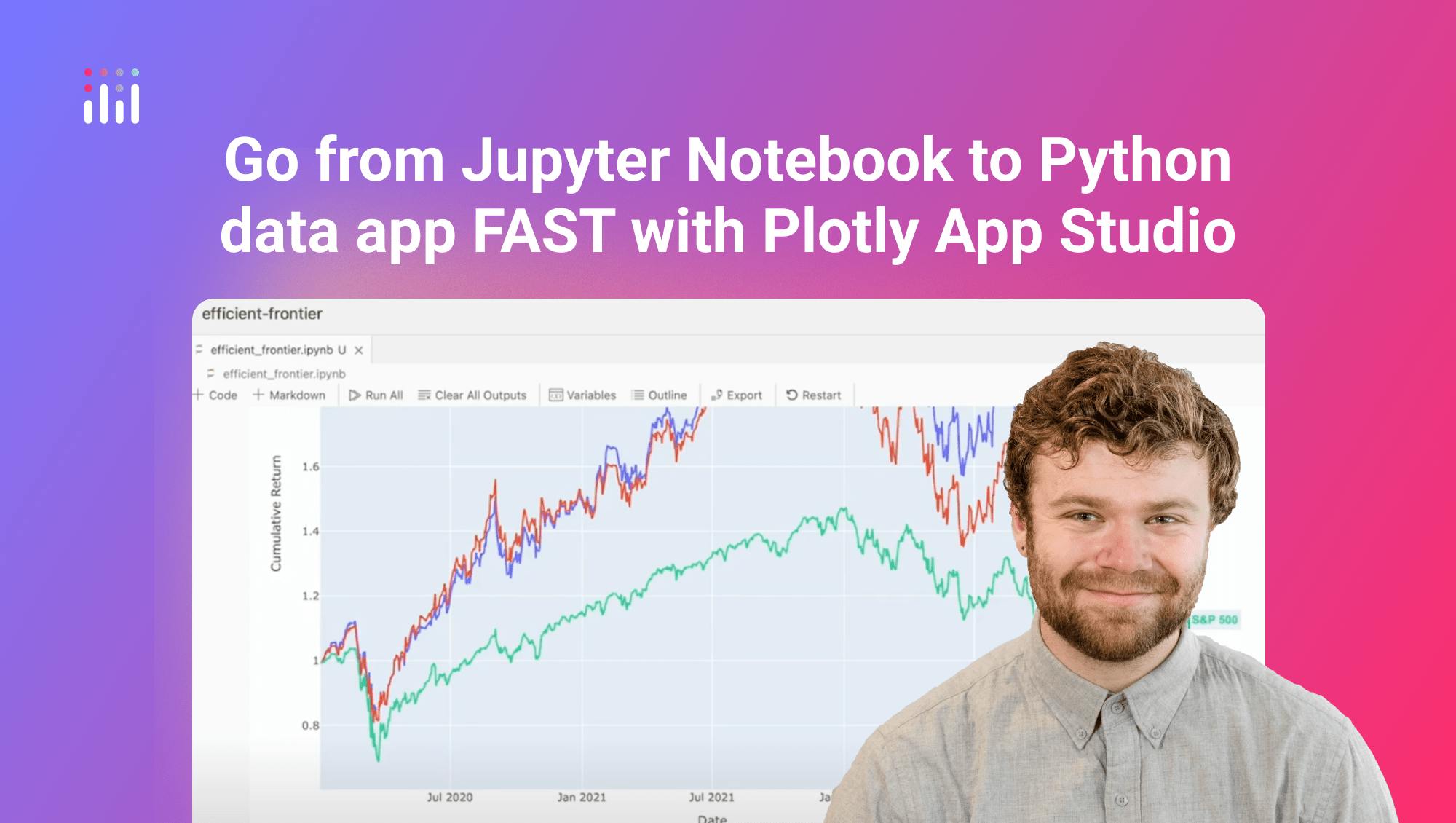Build a Data App with Excel, pandas and Python

Meet the Speaker

Austin Kiesewetter
Austin Kiesewetter is a Plotly community member and software engineer at Martin Engineering.
In this tutorial, we walk through building a Dash application using pandas, Excel, and Plotly to visualize maritime data on an interactive dashboard. The project builds on a previous dataframe benchmark comparing pandas, Polars, and Narwhals, this time focusing on pandas for practical implementation. The app allows users to upload Excel files, visualize latitude and longitude on an interactive map, and explore related metrics like air temperature and wind speed in an editable AG Grid table.
The workflow combines several key Dash components such as dcc, html, input, output, state, and callback, along with AG Grid for tabular interactivity and Plotly Express for mapping. Data is handled through pandas, decoded using base64, and stored locally in DCC Store for efficient updates. The tutorial covers how callbacks connect the upload component to the map and grid, automatically refreshing both when new data is added or edited.
The video also explains how the map is generated using Plotly’s scatter map, filtering invalid coordinates and adding hover cards for contextual details. The grid component is customized with column definitions, filtering, and pagination for smoother exploration. Updates made in the grid immediately reflect on the map, demonstrating a fully synchronized dashboard.
By the end, you’ll see how a few hundred lines of Python can turn static Excel data into a shareable, interactive dashboard. Watch the video to follow along and start building your own data app with Dash and pandas.