
Matt Brown
October 17, 2025
What’s new, Plotly Studio? Project Export, Speed, and Reliability
Plotly Studio launched in September, and we've already shipped our first round of updates based on your feedback. These releases focus on giving you more control over the code behind your data app, faster previews, and better reliability when working with complex datasets. We mainly aimed to address specific pain points we heard from early access users.
Here’s what shipped in September, after the launch.
Export your code
Export functionality is now available for the Max plan and Dash Enterprise users. You get your complete data app codebase to take into your preferred IDE. You can also deploy apps built with Plotly Studio to third-party hosting providers.
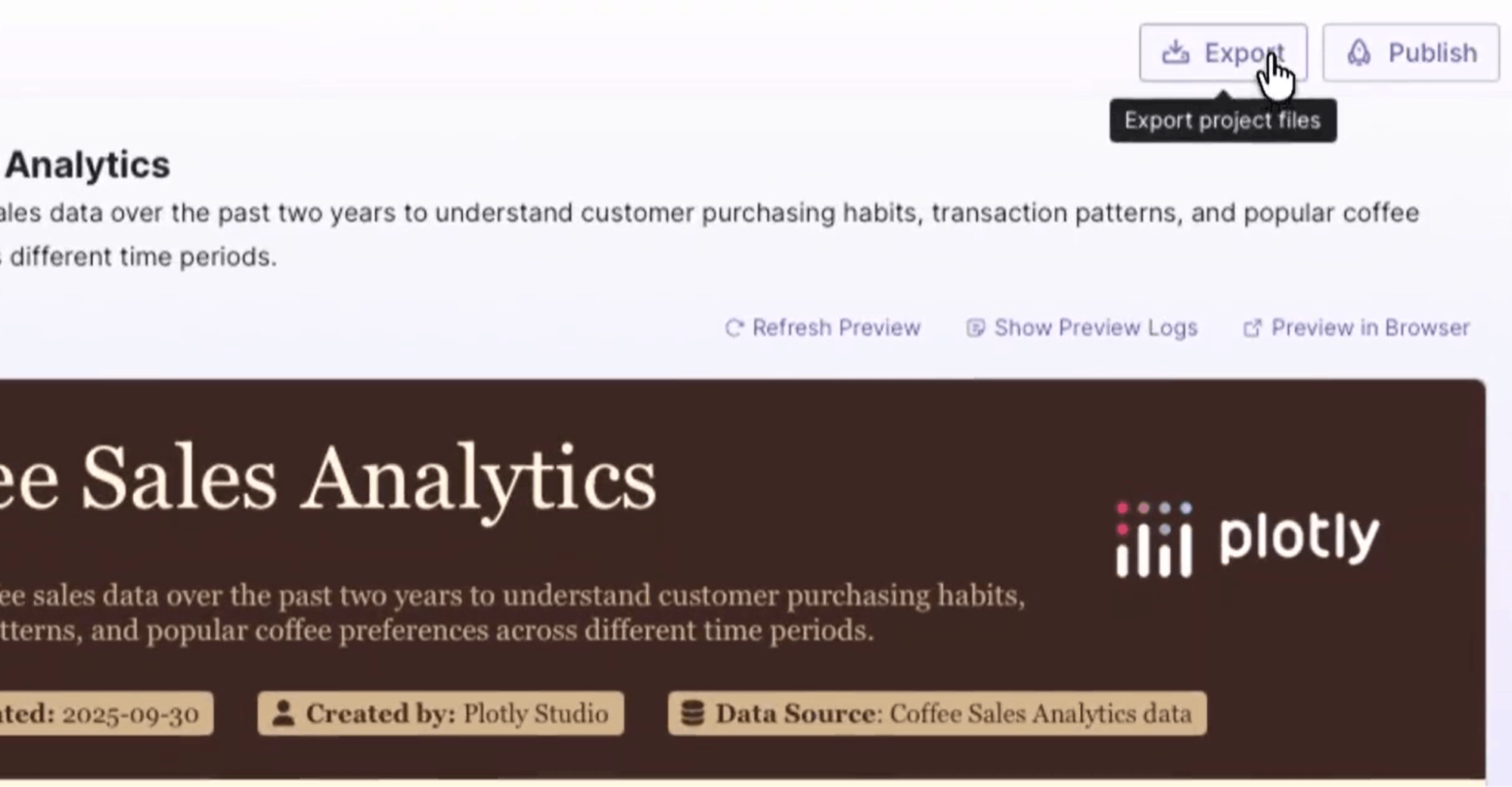
This feature came up repeatedly in early feedback. Teams wanted assurance they could take their code elsewhere if needed. Some organizations have strict policies about where production apps can be hosted. Others simply prefer having full control over their deployment pipeline.
Export gives you that flexibility. Build in Plotly Studio, then deploy wherever your infrastructure requirements dictate. This way, you're not locked into a single hosting option.
Improved preview performance and stability
App and component previews now render significantly faster. The team rebuilt the preview infrastructure to cut render times and fix stability issues that caused previews to hang or fail.
Preview performance directly impacts development velocity. When previews are slow, you spend more time waiting and less time iterating. When they fail unpredictably, you lose confidence in what you're building.
The new preview system addresses both problems. Faster renders mean tighter feedback loops. Better stability means fewer interruptions to your workflow.
Improved data processing for wide datasets
Wide datasets with many columns or long text values were previously causing app generation to fail at times. New value truncation rules and smarter data sampling fix this. The platform now handles datasets it would have choked on before.
This matters if you work with customer data, server logs, or any tables with high column counts. Financial datasets often have 50+ columns. Application logs can include long stack traces or JSON blobs. Marketing data frequently combines dozens of metrics per row.
Plotly Studio now processes these datasets reliably. The sampling logic preserves data distribution while staying within processing limits. Value truncation prevents single fields from breaking generation without losing the overall structure.
Improved error reporting and handling
Error messages in Plotly Studio are now more descriptive. You also get session IDs that make support conversations faster and more productive.
Previous error messages were often vague. "Something went wrong" doesn't help you fix the problem. Generic errors also made it harder for the Plotly support team to diagnose issues quickly.
Now you see specific information about what failed and why. Session IDs let you reference exact moments when problems occurred. When you contact support, they can pull up your session and see what happened without asking you to recreate the issue.
Enhanced project management
The project actions menu got a redesign. You can now rename projects and edit descriptions in one place.
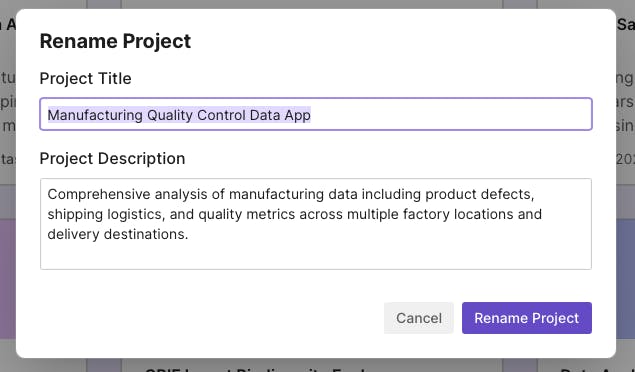
previously required multiple clicks through different menus. The new interface consolidates everything into a single, accessible menu.
Advanced generation controls
You can now cancel app generation or component edits mid-process. The platform properly cleans up and restores state instead of leaving you in a broken state.
Cancellation is useful when you realize you need to adjust your prompt or when generation is clearly heading in the wrong direction. Previously, you had to wait for component generation to complete before making changes. Now you can stop it immediately.
Outline generation also starts automatically after you complete Context & Goals. One less manual step in your workflow. The platform understands when you're ready to move forward and does it for you.
Easy access to help
The global menu now links directly to the documentation site and help center. You can find answers without leaving Studio or hunting through bookmarks.
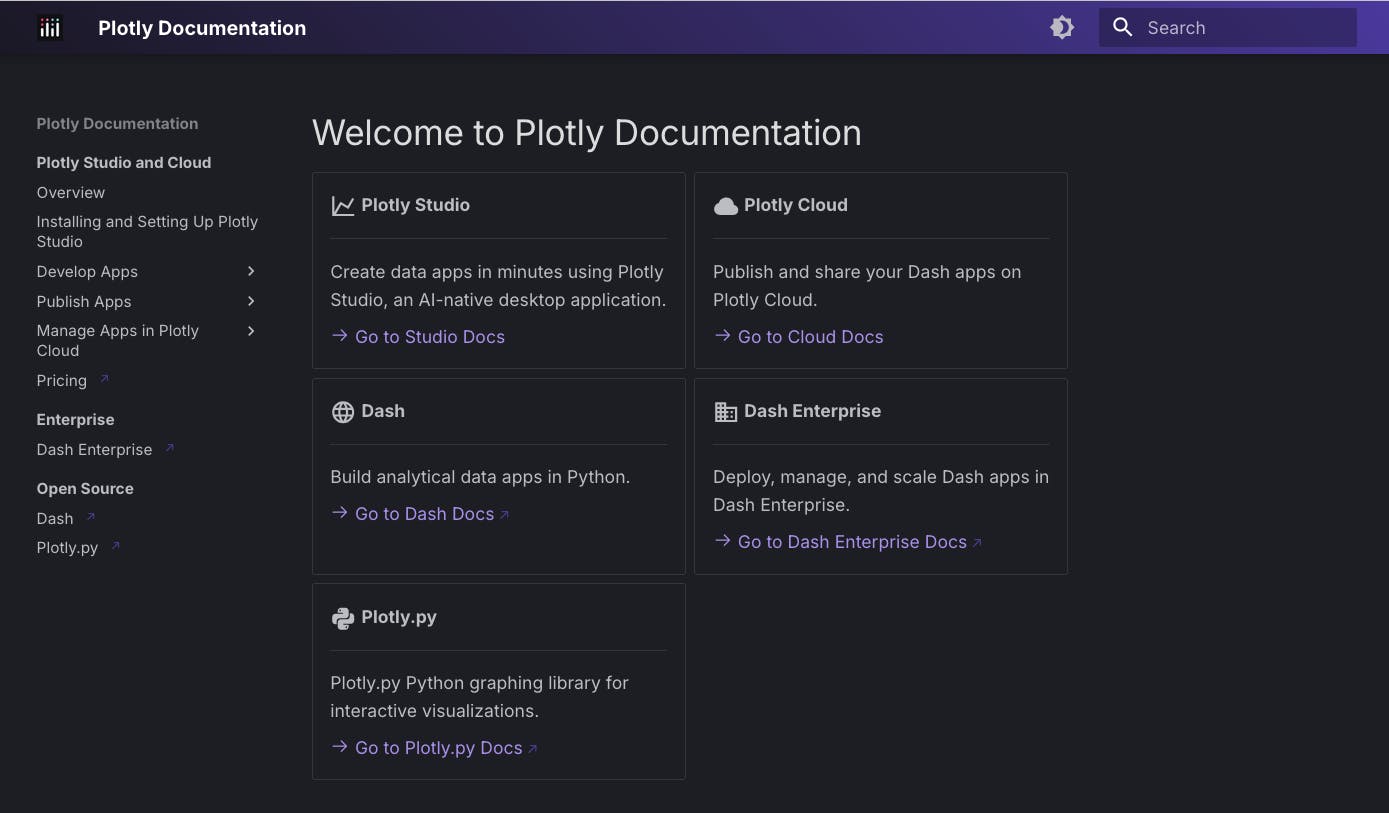
Documentation access matters during the learning curve. When you hit a question, you want answers immediately. Having to search for documentation or remember URLs adds unnecessary friction.
Check out our documentation when you need guidance. This resource is maintained alongside product updates, so the information stays current.
What's next
The team will be shipping Data Sources soon, the most frequently requested feature. This feature will let you connect directly to databases, APIs, and other live data sources instead of uploading static files.
Watch the product roadmap for updates and check the Plotly blog for announcements as features ship.
Ready to try these features? Download Plotly Studio today.