
Matt Brown
November 20, 2025
Plotly Studio: Major Speed and UX Upgrade
We're excited to share what we've been building! Recent efforts brought significant improvements to Plotly Studio, with a focus on enhancing the user experience, and making the platform more reliable and faster.
User interface & experience enhancements
We believe that powerful tools should also be delightful to use. We focused on the small moments that add up to a better overall experience, from the first screen you see when the app loads to those little details that help you stay in-flow. Each improvement is designed to reduce friction, provide better guidance, and make Plotly Studio feel more responsive and intuitive.
- Interactive Loading Screen: A new hero carousel showcases tips for getting started while the app loads, making your wait time more productive, especially for newcomers
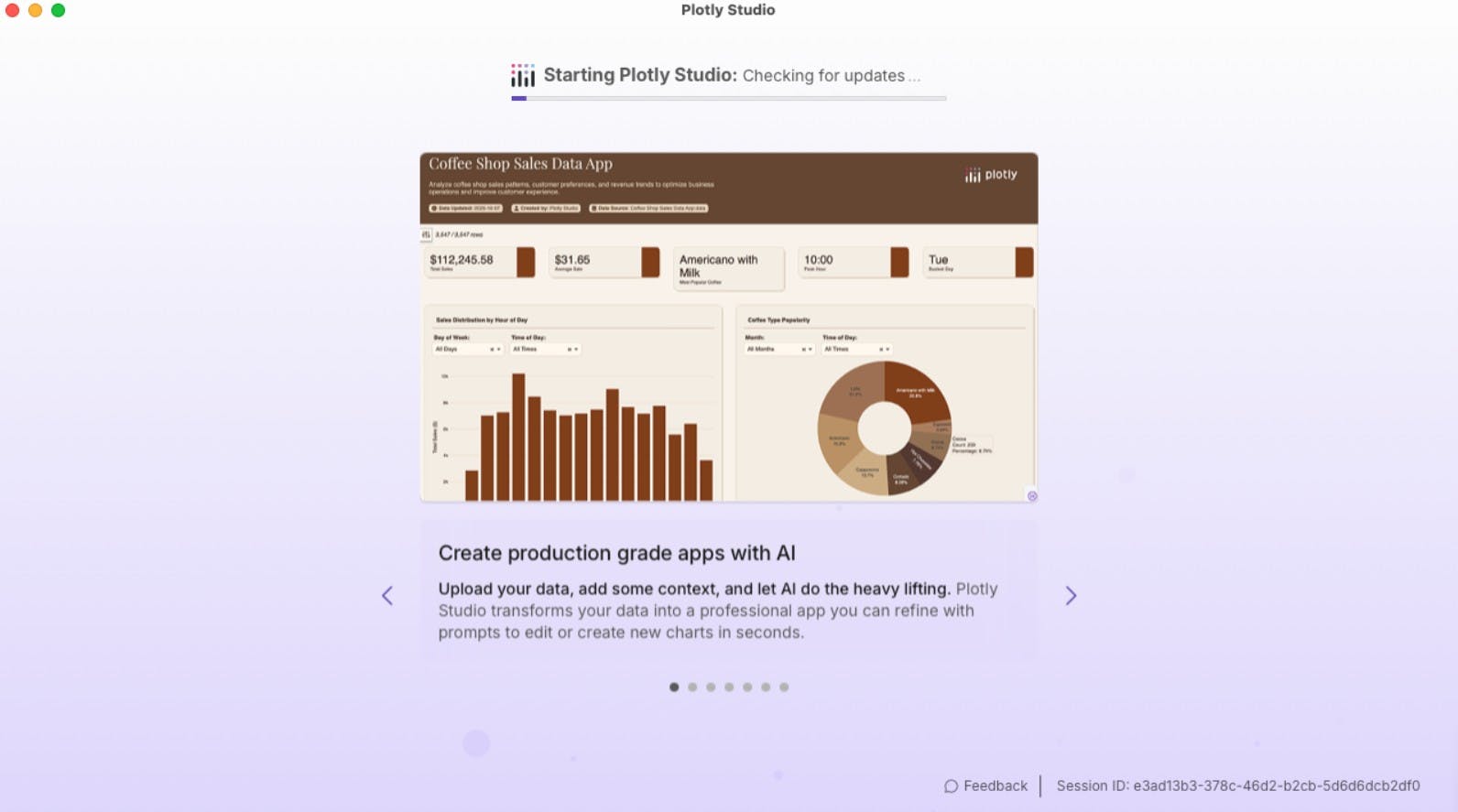
If you love reading tips on video game loading pages, this update is for you!
- Smarter Component Editing: The interface now intelligently switches between "Remix" and "Submit" based on your prompt changes, with enhanced tooltips to guide you.
- Dark Mode Improvements: Enhanced background contrast and visual consistency across light and dark themes
- In-App Notifications: Stay informed about important updates with our new notification banner system
Component management improvements
Components are the building blocks of every Plotly Studio app, and managing them should feel effortless. We've focused on removing the small frustrations that slow you down: inconsistent naming, waiting for deletions to complete, and unclear error states. These improvements mean you can iterate faster and spend more time building, less time troubleshooting.
- Smart Component Naming: Component display names now automatically sync with preview titles for better consistency
- Faster Deletions: Component deletion is now instant. The modal dismisses immediately while layout regeneration happens in the background
- Better Error Handling: Components with errors now display properly in your app layout with clear error cards
Performance & reliability
This month, we made significant investments in making Plotly Studio faster and more reliable across the board. From shaving precious seconds off generation time to isolating project environments to prevent conflicts, these improvements ensure the platform gets out of your way so you can focus on building great apps.
- 10 Seconds Faster: Reduced average app generation time by approximately 10 seconds through AI model optimization
- Virtual Environment Isolation: Each project now runs in its own dedicated Python environment, preventing dependency conflicts
- Enhanced Error Detection: Improved automatic polling catches syntax errors and issues more reliably
- Startup Reliability: Fixed critical issues affecting Windows and macOS users, including environment creation errors and file descriptor leaks
Enterprise features
Enterprise customers have unique needs around deployment control, security, and integration with existing infrastructure. This month's updates reflect our commitment to making Plotly Studio work seamlessly within enterprise environments.
- No-Update Builds: Organizations using MDM software can now manage updates on their own schedule
- AI Proxy Deployment Verification: Configuring the AI Proxy in Dash Enterprise is now much easier with a suite of tools for testing model connectivity and configuration parameters
📊 Test Results Summary:Environment Variables: ✅ PASSLiteLLM Import: ✅ PASSboto3 Import: ✅ PASSAWS Credentials: ✅ PASSAPI Connection (bedrock/us.anthropic.claude-3-7-sonnet-20250219-v1:0): ✅ PASS🎉 All tests passed! Your AWS Bedrock setup is working correctly.Region: us-east-1Model: bedrock/us.anthropic.claude-3-7-sonnet-20250219-v1:0Identity: arn:aws:iam::****************✅ All tests passed for bedrock
Platform stability
Nothing is more frustrating than software that gets in your way with crashes and errors. This month, we tackled some of the most impactful bugs reported by our community, particularly issues affecting Windows and macOS users during startup and project management. Our goal is simple: Plotly Studio should work reliably, every time, on every platform.
Key fixes include Windows and macOS file path issues, chart hot reloading reliability, and database migration improvements during upgrade. These improvements ensure a smoother, more reliable experience regardless of how you use Plotly Studio.
Coming soon
We're doubling down on making Plotly Studio the most powerful and flexible data app builder available. Here's what we’re releasing next:
Data Sources & Data Views: We're expanding data connectivity to let you connect to virtually anything and pull data for your project on-demand. Whether it's databases, APIs, or cloud storage, you'll be able to integrate your data seamlessly.
UI/UX for Data Analysis: New drag-and-drop editing capabilities will make building and arranging your apps even more intuitive. We're also introducing theme editing tools so you can customize the look and feel of your applications without diving into code.
Component Versioning: Gain more control with the ability to roll back components when the LLM makes unwanted edits or updates. This safety net ensures you can experiment confidently, knowing you can always revert to a previous version.
Stay tuned for these exciting updates, and as always, thank you for being part of the Plotly Studio community!