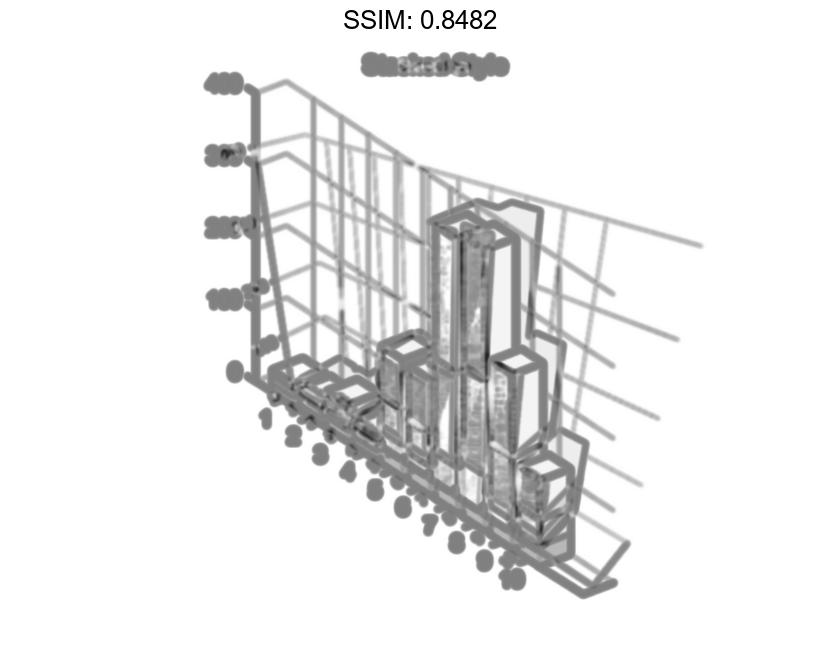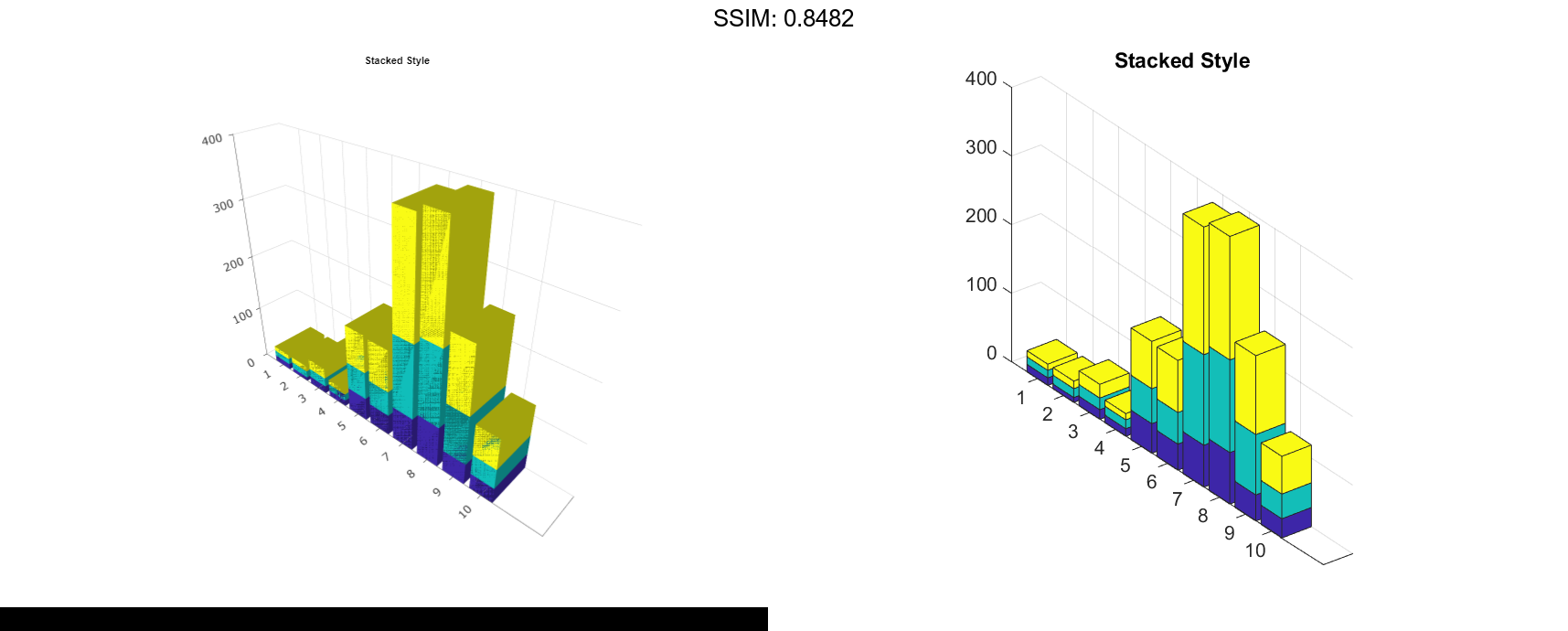MATLAB bar3 in MATLAB®
Learn how to make 4 bar3 charts in MATLAB, then publish them to the Web with Plotly.
Create 3-D Bar Graph
Load the data set count.dat, which returns a three-column matrix, count. Store Z as the first 10 rows of count.
load count.dat Z = count(1:10,:);
Create a 3-D bar graph of Z. By default, the style is detached.
figure
bar3(Z)
title('Detached Style')
fig2plotly('TreatAs', 'bar3')
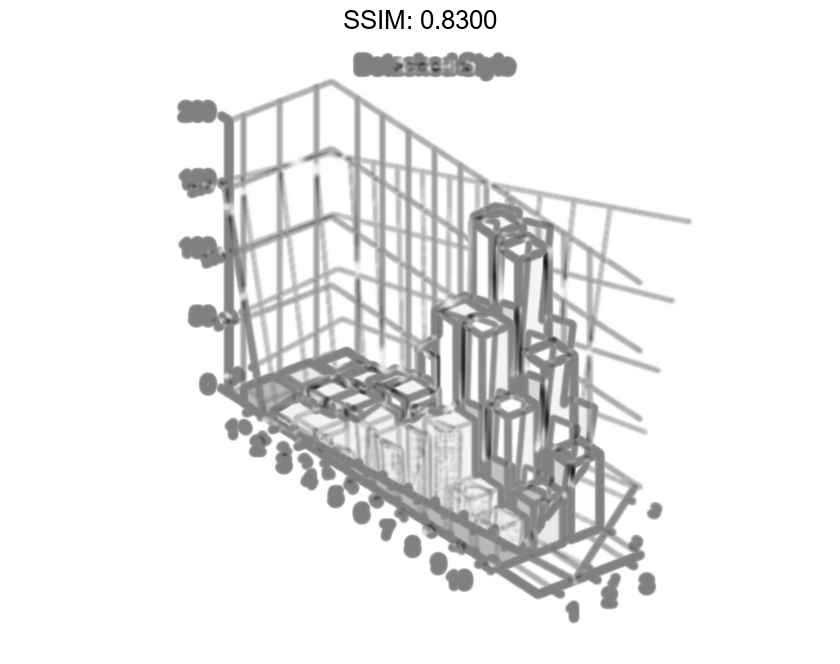
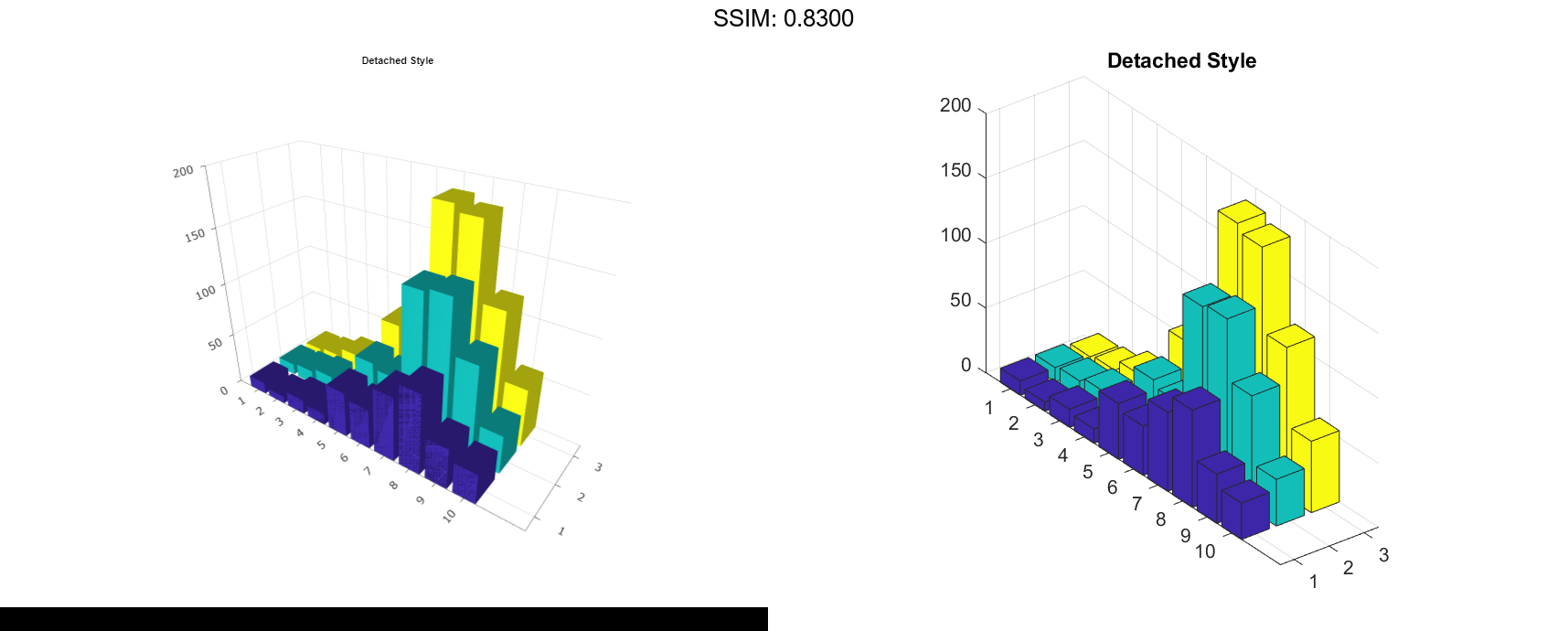
Specify Bar Width for 3-D Bar Graph
Load the data set count.dat, which returns a three-column matrix, count. Store Z as the first 10 rows of count.
load count.dat Z = count(1:10,:);
Create a 3-D bar graph of Z and set the bar width to 0.5.
width = 0.5;
figure
bar3(Z,width)
title('Bar Width of 0.5')
fig2plotly('TreatAs', 'bar3')
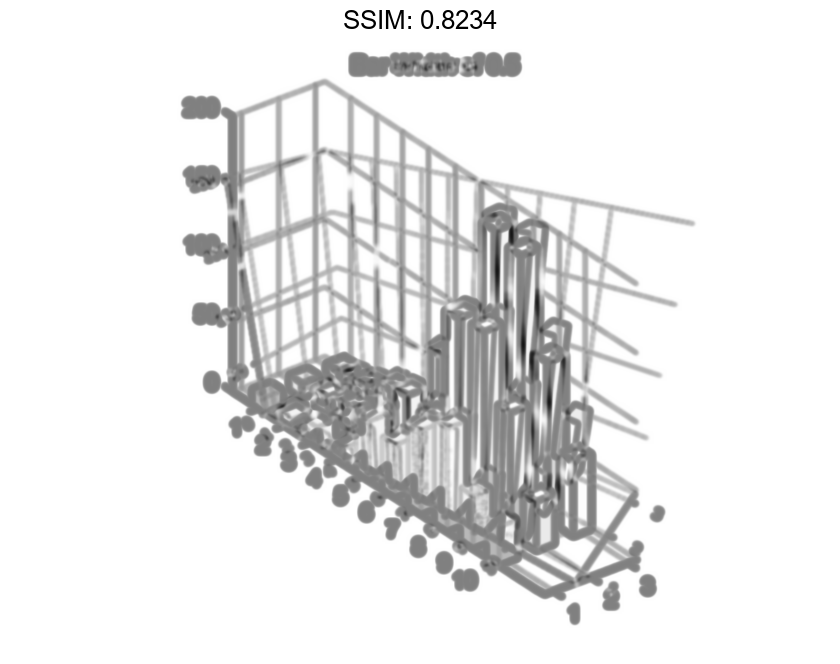
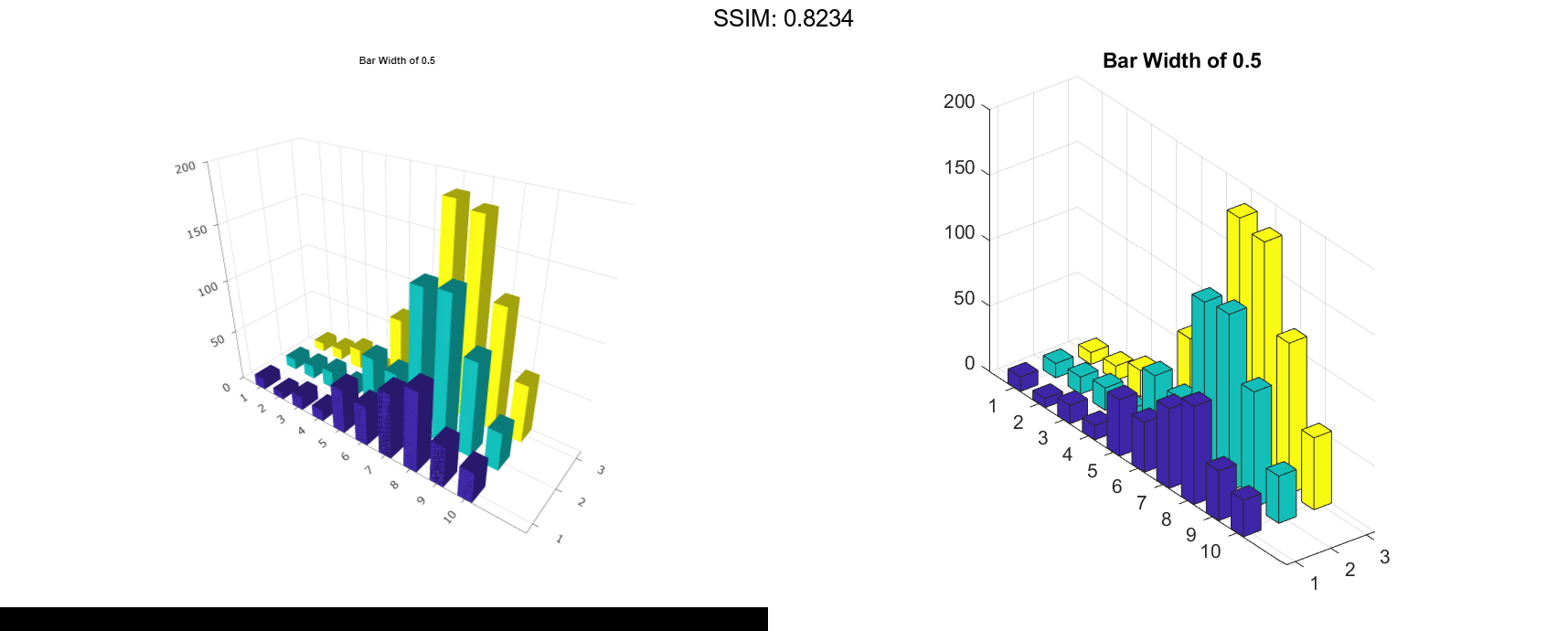
3-D Bar Graph with Grouped Style
Load the data set count.dat, which returns a three-column matrix, count. Store Z as the first 10 rows of count.
load count.dat Z = count(1:10,:);
Create a 3-D bar graph of Z. Group the elements in each row of Z by specifying the style option as grouped.
figure bar3(Z,'grouped') title('Grouped Style') fig2plotly('TreatAs', 'bar3')
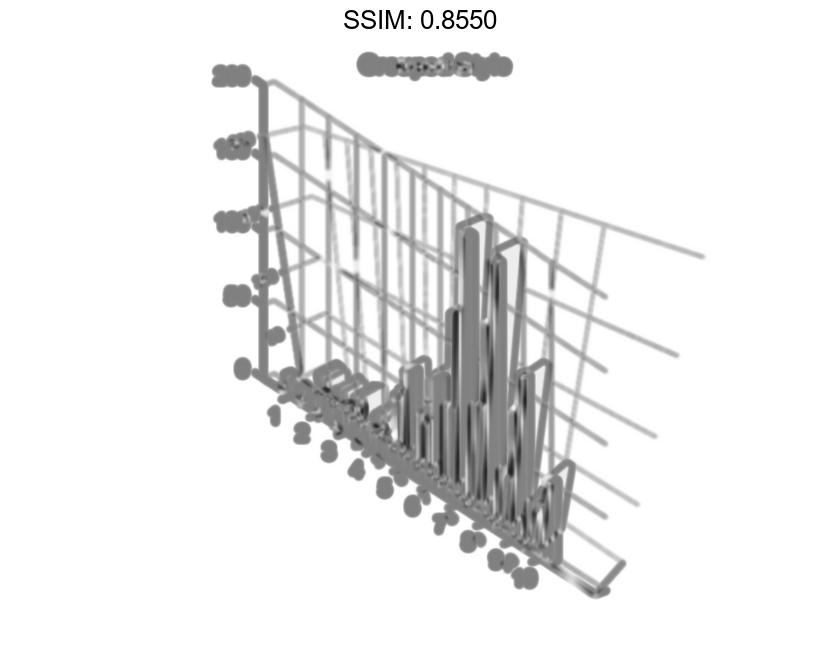
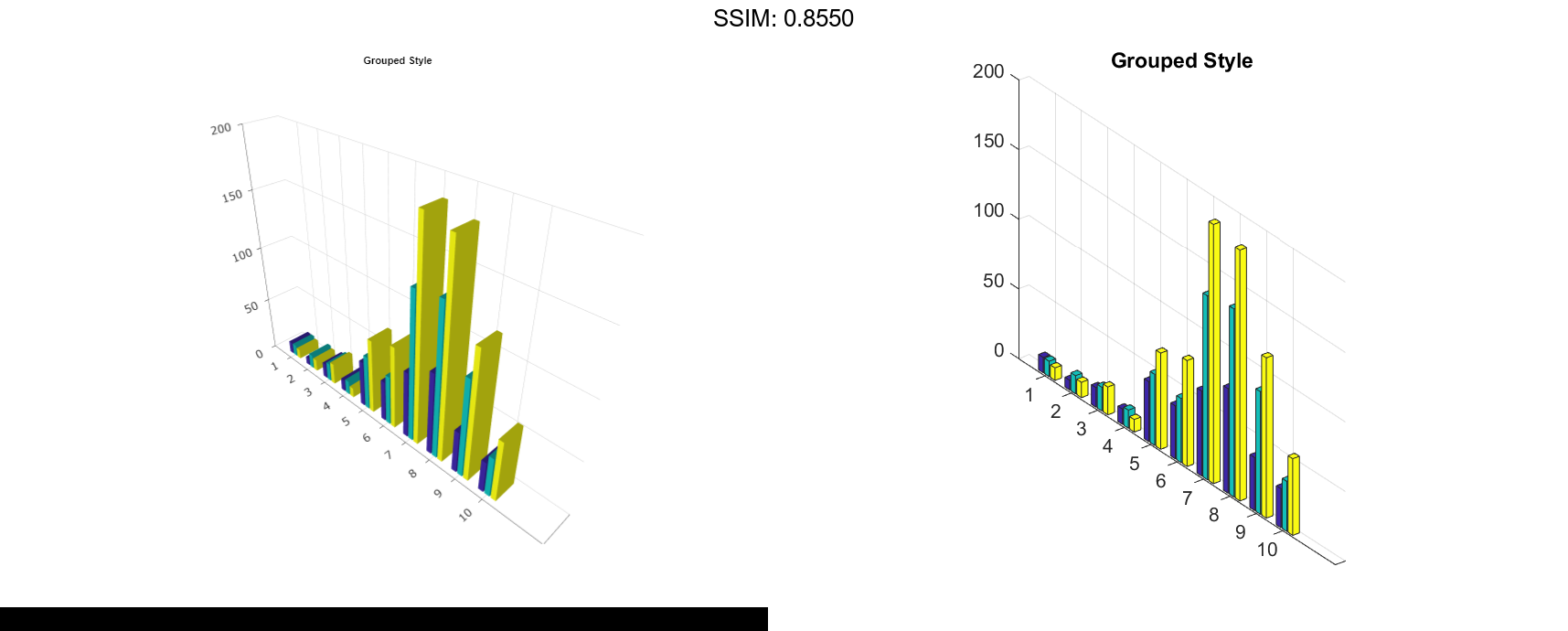
3-D Bar Graph with Stacked Style
Load the data set count.dat, which returns a three-column matrix, count. Store Z as the first 10 rows of count.
load count.dat Z = count(1:10,:);
Create a 3-D bar graph of Z. Stack the elements in each row of Z by specifying the style option as stacked.
figure bar3(Z,'stacked') title('Stacked Style') fig2plotly('TreatAs', 'bar3')