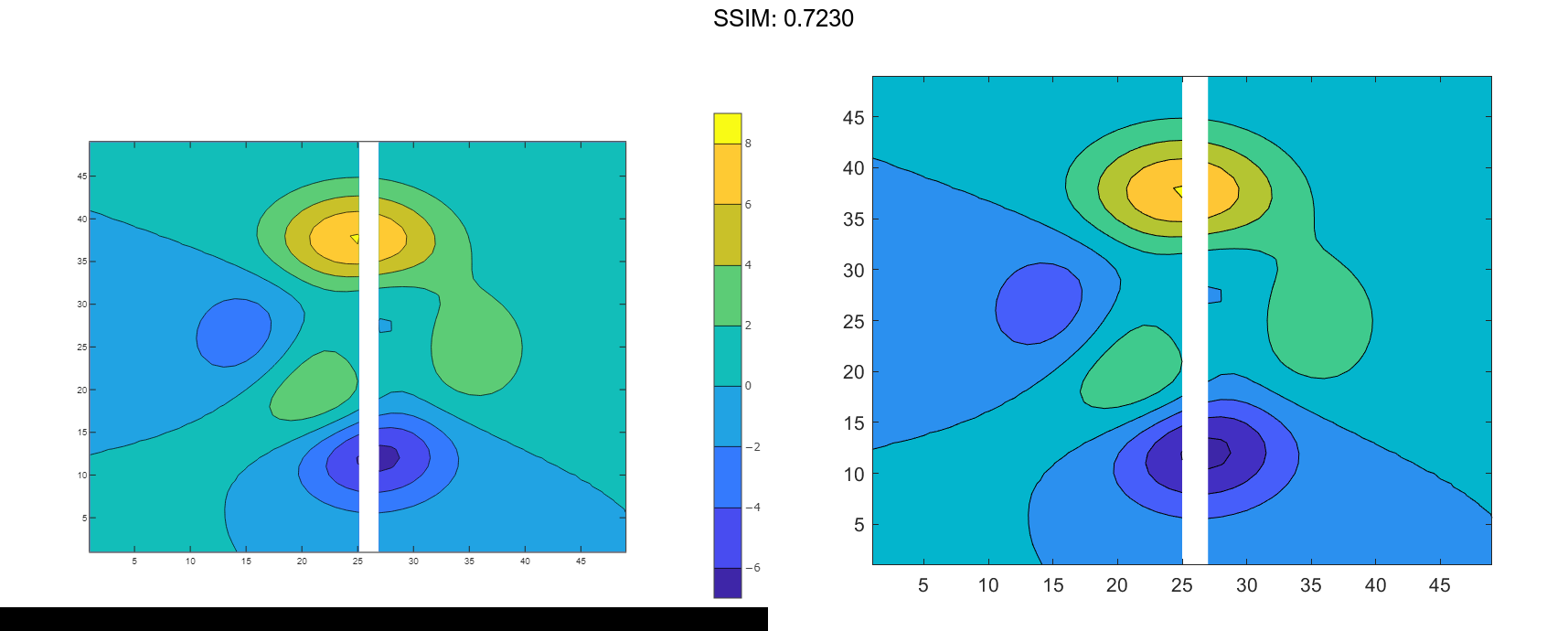MATLAB contourf in MATLAB®
Learn how to make 7 contourf charts in MATLAB, then publish them to the Web with Plotly.
Contours of Peaks Function
Define Z as a function of two variables. In this case, call the peaks function to create Z. Then display a filled contour plot of Z, letting MATLAB® choose the contour levels.
Z = peaks; contourf(Z) fig2plotly()
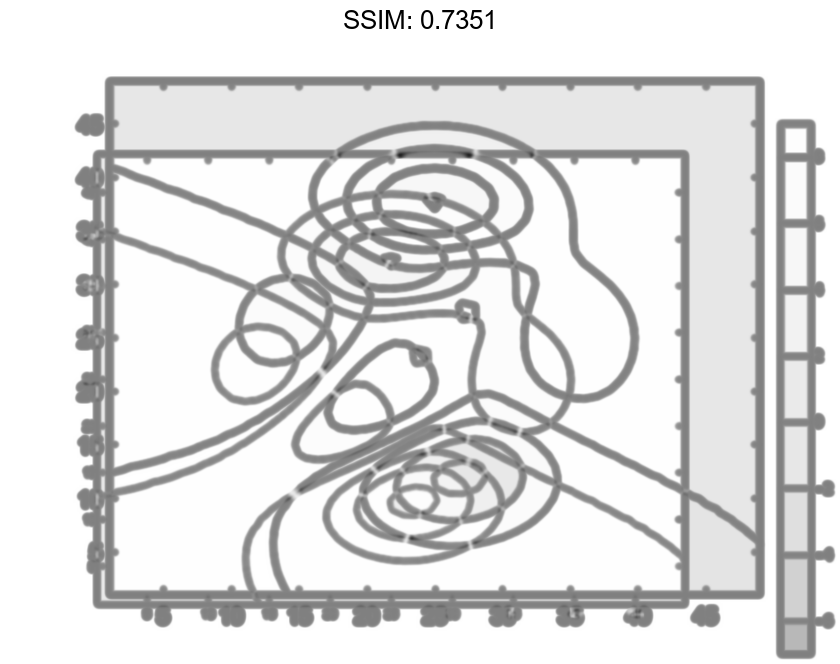

Contours at Ten Levels
Define Z as a function of two variables, X and Y. Then display contours at 10 levels of Z.
x = linspace(-2*pi,2*pi); y = linspace(0,4*pi); [X,Y] = meshgrid(x,y); Z = sin(X) + cos(Y); contourf(X,Y,Z,10) fig2plotly()

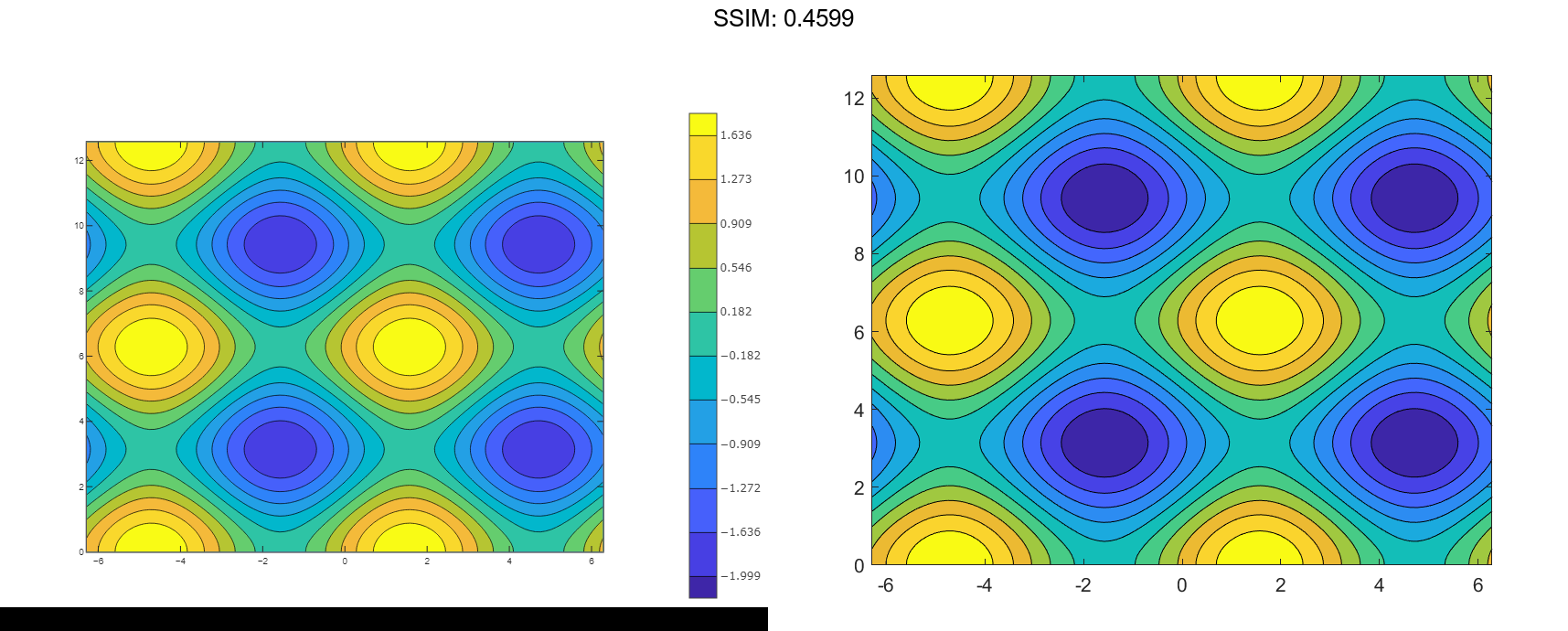
Contours at Specific Levels with Labels
Define Z as a function of X and Y. In this case, call the peaks function to create X, Y, and Z. Then display contours at levels 2 and 3.
The white region corresponds to the heights less than 2. The purple region corresponds to heights between 2 and 3. And the yellow region corresponds to heights that are greater than 3.
[X,Y,Z] = peaks(50); contourf(X,Y,Z,[2 3],'ShowText','on') fig2plotly()


Contours at One Level
Define Z as a function of X and Y. In this case, call the peaks function to create X, Y, and Z. Then display contours at Z = 2.
[X,Y,Z] = peaks; contourf(X,Y,Z,[2 2]) fig2plotly()


Dashed Contour Lines
Create a contour plot, and specify the dashed line style.
[X,Y,Z] = peaks; contourf(X,Y,Z,'--') fig2plotly()


Custom Line Width
Create a filled contour plot. Make the contour lines thicker by setting the LineWidth property to 3.
Z = peaks; [M,c] = contourf(Z); c.LineWidth = 3; fig2plotly()


Contours Over Discontinuous Surface
Insert NaN values wherever there are discontinuities on a surface. The contourf function does not draw contour lines in those regions.
Define matrix Z as a sampling of the peaks function. Replace all values in column 26 with NaN values. Then plot the contours of the modified Z matrix.
Z = peaks; Z(:,26) = NaN; contourf(Z) fig2plotly()