Click Events in Python/v3
Click Events With FigureWidget
Note: this page is part of the documentation for version 3 of Plotly.py, which is not the most recent version.
See our Version 4 Migration Guide for information about how to upgrade.
The version 4 version of this page is here.
See our Version 4 Migration Guide for information about how to upgrade.
The version 4 version of this page is here.
New to Plotly?¶
Plotly's Python library is free and open source! Get started by downloading the client and reading the primer.
You can set up Plotly to work in online or offline mode, or in jupyter notebooks.
We also have a quick-reference cheatsheet (new!) to help you get started!
Update Points Using a Click Callback¶
In [ ]:
import plotly.graph_objs as go
import numpy as np
x = np.random.rand(100)
y = np.random.rand(100)
f = go.FigureWidget([go.Scatter(x=x, y=y, mode='markers')])
scatter = f.data[0]
colors = ['#a3a7e4'] * 100
scatter.marker.color = colors
scatter.marker.size = [10] * 100
f.layout.hovermode = 'closest'
# create our callback function
def update_point(trace, points, selector):
c = list(scatter.marker.color)
s = list(scatter.marker.size)
for i in points.point_inds:
c[i] = '#bae2be'
s[i] = 20
scatter.marker.color = c
scatter.marker.size = s
scatter.on_click(update_point)
f
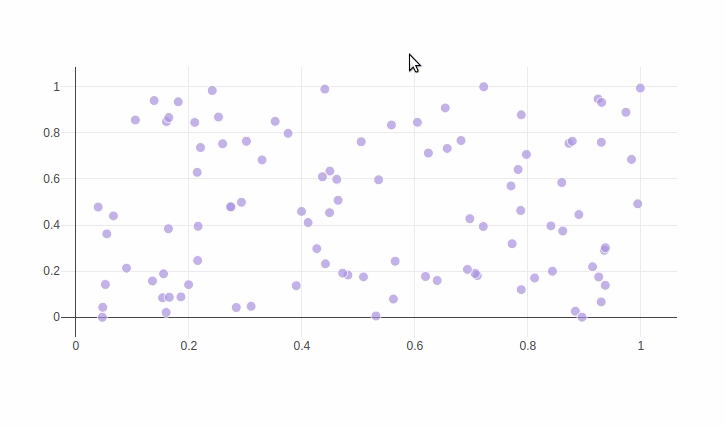
Reference¶
See these Jupyter notebooks for even more FigureWidget examples.
In [3]:
help(scatter.on_click)


